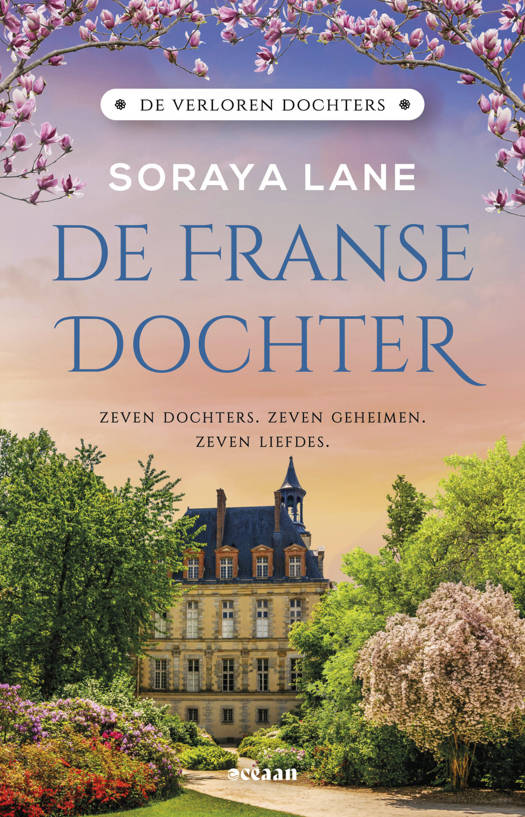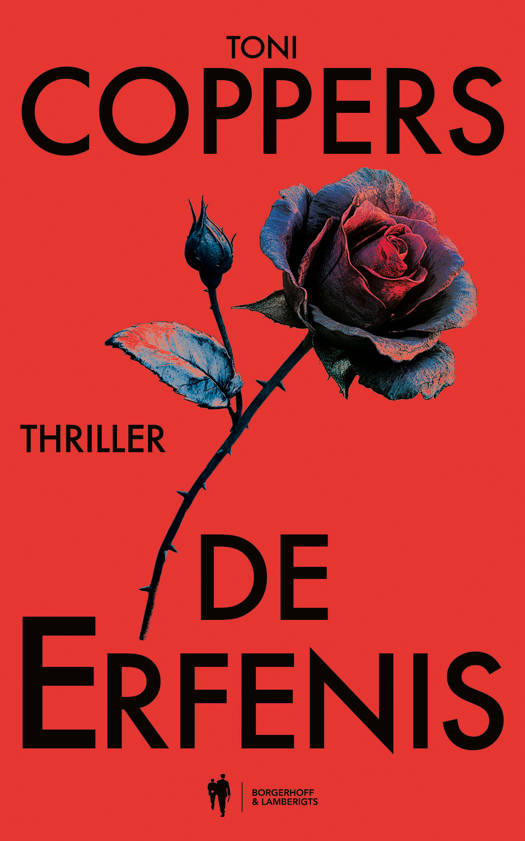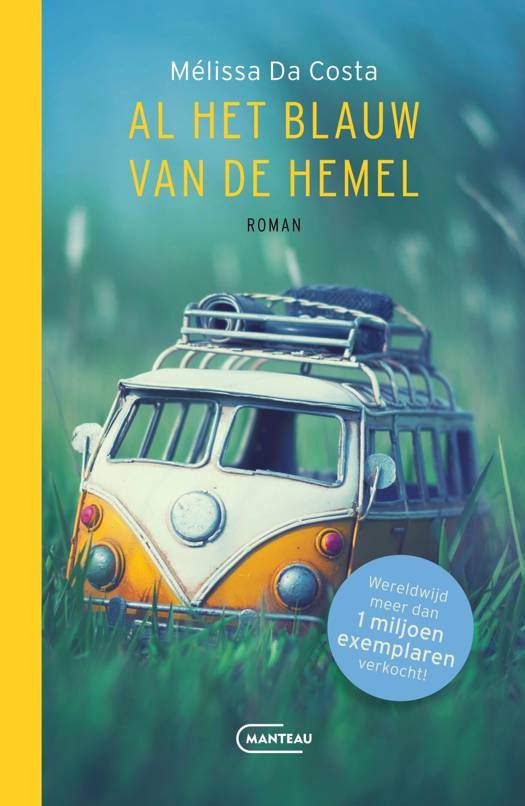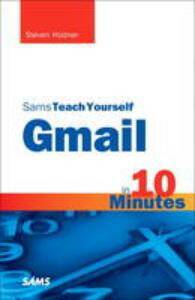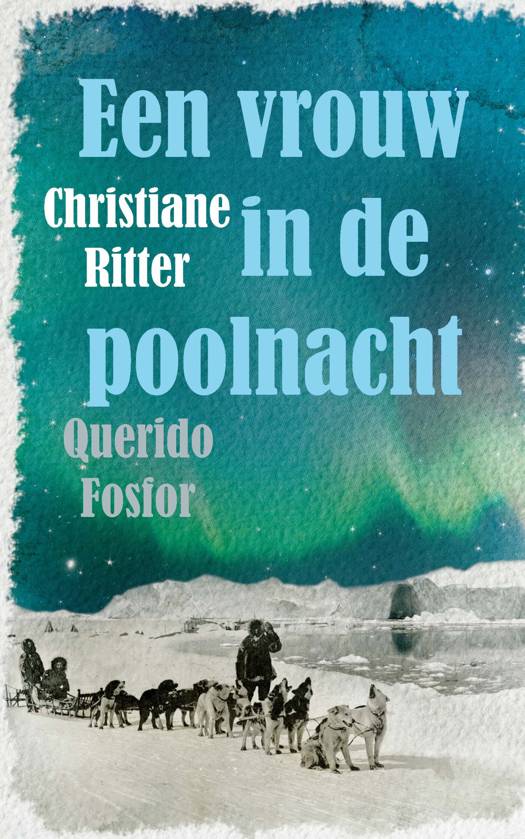
Door een staking bij bpost kan je online bestelling op dit moment iets langer onderweg zijn dan voorzien. Dringend iets nodig? Onze winkels ontvangen jou met open armen!
- Afhalen na 1 uur in een winkel met voorraad
- Gratis thuislevering in België vanaf € 30
- Ruim aanbod met 7 miljoen producten
Door een staking bij bpost kan je online bestelling op dit moment iets langer onderweg zijn dan voorzien. Dringend iets nodig? Onze winkels ontvangen jou met open armen!
- Afhalen na 1 uur in een winkel met voorraad
- Gratis thuislevering in België vanaf € 30
- Ruim aanbod met 7 miljoen producten
Zoeken
Omschrijving
Sams Teach Yourself Gmail in 10 Minutes gives you straightforward, practical answers when you need fast results. By working through its 10-minute lessons, you'll learn how to take complete control over your email-and communicate with anyone, anywhere-quickly and easily! Tips point out shortcuts and solutions Cautions help you avoid common pitfalls Notes provide additional information 10 minutes is all you need to learn how to...
- Create, format, send, read, and manage messages
- Save time with Gmail's best productivity shortcuts
- Organize all your email with a few clicks
- Quickly find any message with Google's powerful search tools
- Instantly create contacts and quickly send messages to them
- Deliver mass mailings to groups of contacts
- Stay connected with friends using built-in Google Buzz social networking
- Have instant online conversations with built-in Google Chat
- Improve email efficiency with automatic forwarding and vacation autoresponder
- Use Gmail even when you're not connected to the Internet
Specificaties
Betrokkenen
- Auteur(s):
- Uitgeverij:
Inhoud
- Aantal bladzijden:
- 240
- Taal:
- Engels
- Reeks:
Eigenschappen
- Productcode (EAN):
- 9780672333439
- Verschijningsdatum:
- 15/09/2010
- Uitvoering:
- Paperback
- Formaat:
- Trade paperback (VS)
- Afmetingen:
- 141 mm x 208 mm
- Gewicht:
- 263 g
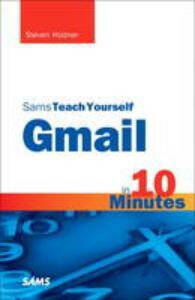
Alleen bij Standaard Boekhandel
+ 25 punten op je klantenkaart van Standaard Boekhandel
Beoordelingen
We publiceren alleen reviews die voldoen aan de voorwaarden voor reviews. Bekijk onze voorwaarden voor reviews.