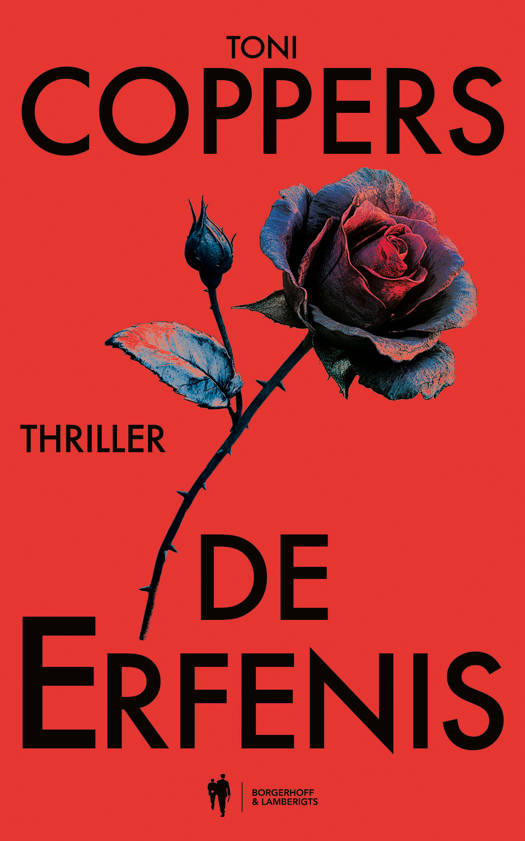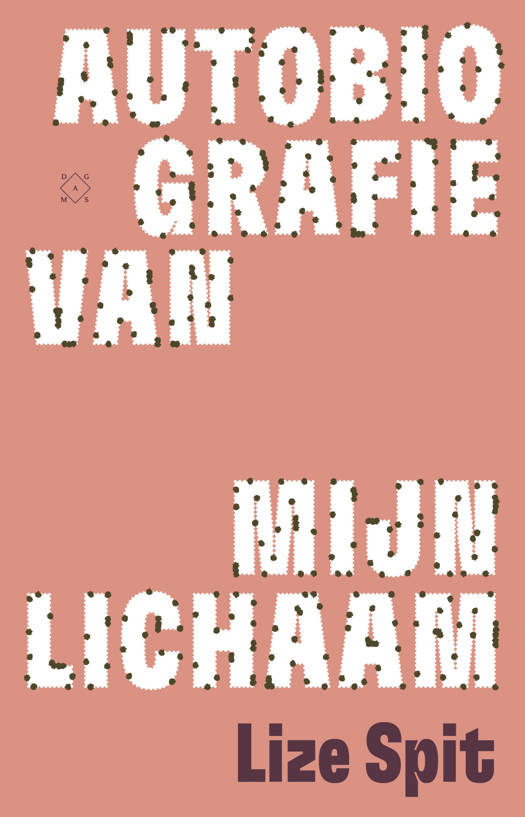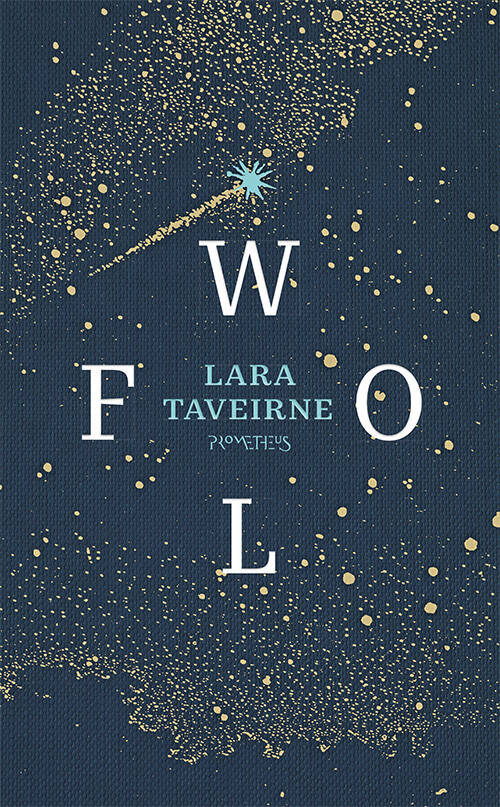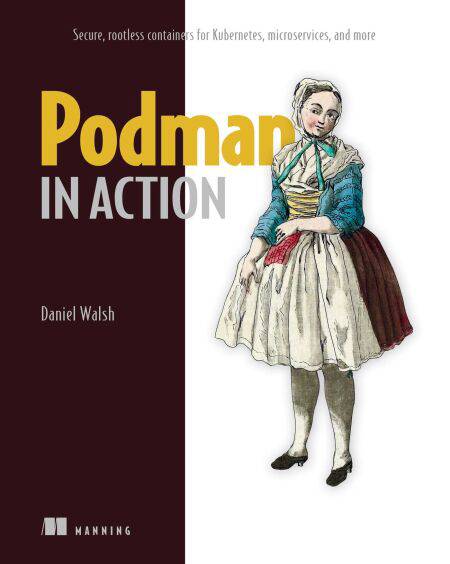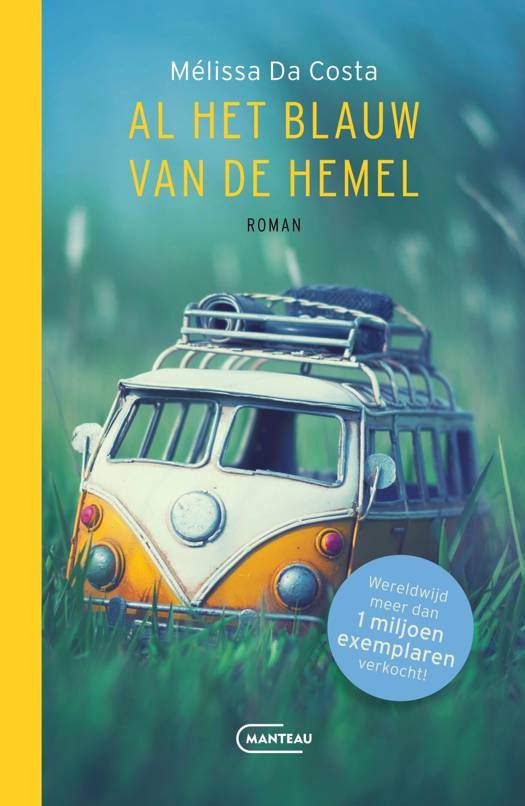
Bedankt voor het vertrouwen het afgelopen jaar! Om jou te bedanken bieden we GRATIS verzending (in België) aan op alles gedurende de hele maand januari.
- Afhalen na 1 uur in een winkel met voorraad
- Gratis thuislevering in België
- Ruim aanbod met 7 miljoen producten
Bedankt voor het vertrouwen het afgelopen jaar! Om jou te bedanken bieden we GRATIS verzending (in België) aan op alles gedurende de hele maand januari.
- Afhalen na 1 uur in een winkel met voorraad
- Gratis thuislevering in België
- Ruim aanbod met 7 miljoen producten
Zoeken
Podman in Action E-BOOK
Secure, rootless containers for Kubernetes, microservices, and more
Daniel Walsh
E-book | Engels
€ 49,20
+ 49 punten
Uitvoering
Omschrijving
The next generation of containers is here. Learn Podman directly from its creator, discover its exceptional security features, and start managing rootless containers that integrate easily into your systems.
In Podman in Action you will learn how to:
Build and run containers in rootless mode
Develop and manage pods
Use SystemD to oversee a container’s lifecycle
Work with the Podman service via Python
Keep your containers confined using Podman security features
Manage containerized applications on edge devices
Podman in Action shows you how to deploy containerized applications on Linux, Windows, and MacOS systems using Podman. Written by Daniel Walsh, who leads the Red Hat Podman team, this book teaches you how to securely manage the entire application lifecycle without human intervention. You’ll quickly get to grips with Podman’s unique advantages over Docker, and learn how easy it is to migrate your Docker-based infrastructure. It also demonstrates how, with Podman, you can easily convert containerized applications into Kubernetes-based microservices.
About the technology
It’s time to upgrade your container engine! The Podman container manager delivers flexible image layer control, seamless Kubernetes compatibility, and rootless containers that can be created, run, and managed by users without admin rights. Plus, its OCI-compliant support for the Docker API lets you shift existing containers to Podman without breaking your scripts or changing the way you work.
About the book
Podman in Action introduces the Podman container manager. The easy-to-follow explanations and examples give you a clear view of what containers are, how they work, and how to manage them using Podman’s powerful features. You’ll get a deep look at the Linux components Podman uses and even learn more about Docker along the way. You’ll especially appreciate author Dan Walsh’s unique insights into container security.
What's inside
Develop and manage pods
Key security concepts including SELinux and SECCOMP
Use systemd to oversee a container’s lifecycle
Keep your containers confined using Podman security
Manage containerized applications on edge devices
Install and run Podman on MacOS and Windows
About the reader
For developers or system administrators experienced with Linux and Docker.
About the author
Daniel Walsh is a senior distinguished engineer at Red Hat, and leads the team that created Podman.
Table of Contents
PART 1 FOUNDATIONS
1 Podman: A next-generation container engine
2 Command line
3 Volumes
4 Pods
PART 2 DESIGN
5 Customization and configuration files
6 Rootless containers
PART 3 ADVANCED TOPICS
7 Integration with systemd
8 Working with Kubernetes
9 Podman as a service
PART 4 CONTAINER SECURITY
10 Security container isolation
11 Additional security considerations
In Podman in Action you will learn how to:
Build and run containers in rootless mode
Develop and manage pods
Use SystemD to oversee a container’s lifecycle
Work with the Podman service via Python
Keep your containers confined using Podman security features
Manage containerized applications on edge devices
Podman in Action shows you how to deploy containerized applications on Linux, Windows, and MacOS systems using Podman. Written by Daniel Walsh, who leads the Red Hat Podman team, this book teaches you how to securely manage the entire application lifecycle without human intervention. You’ll quickly get to grips with Podman’s unique advantages over Docker, and learn how easy it is to migrate your Docker-based infrastructure. It also demonstrates how, with Podman, you can easily convert containerized applications into Kubernetes-based microservices.
About the technology
It’s time to upgrade your container engine! The Podman container manager delivers flexible image layer control, seamless Kubernetes compatibility, and rootless containers that can be created, run, and managed by users without admin rights. Plus, its OCI-compliant support for the Docker API lets you shift existing containers to Podman without breaking your scripts or changing the way you work.
About the book
Podman in Action introduces the Podman container manager. The easy-to-follow explanations and examples give you a clear view of what containers are, how they work, and how to manage them using Podman’s powerful features. You’ll get a deep look at the Linux components Podman uses and even learn more about Docker along the way. You’ll especially appreciate author Dan Walsh’s unique insights into container security.
What's inside
Develop and manage pods
Key security concepts including SELinux and SECCOMP
Use systemd to oversee a container’s lifecycle
Keep your containers confined using Podman security
Manage containerized applications on edge devices
Install and run Podman on MacOS and Windows
About the reader
For developers or system administrators experienced with Linux and Docker.
About the author
Daniel Walsh is a senior distinguished engineer at Red Hat, and leads the team that created Podman.
Table of Contents
PART 1 FOUNDATIONS
1 Podman: A next-generation container engine
2 Command line
3 Volumes
4 Pods
PART 2 DESIGN
5 Customization and configuration files
6 Rootless containers
PART 3 ADVANCED TOPICS
7 Integration with systemd
8 Working with Kubernetes
9 Podman as a service
PART 4 CONTAINER SECURITY
10 Security container isolation
11 Additional security considerations
Specificaties
Betrokkenen
- Auteur(s):
- Uitgeverij:
Inhoud
- Aantal bladzijden:
- 312
- Taal:
- Engels
Eigenschappen
- Productcode (EAN):
- 9781638351832
- Verschijningsdatum:
- 20/03/2023
- Uitvoering:
- E-book
- Beveiligd met:
- Adobe DRM
- Formaat:
- ePub
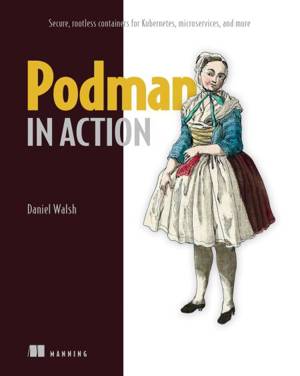
Alleen bij Standaard Boekhandel
+ 49 punten op je klantenkaart van Standaard Boekhandel
Beoordelingen
We publiceren alleen reviews die voldoen aan de voorwaarden voor reviews. Bekijk onze voorwaarden voor reviews.