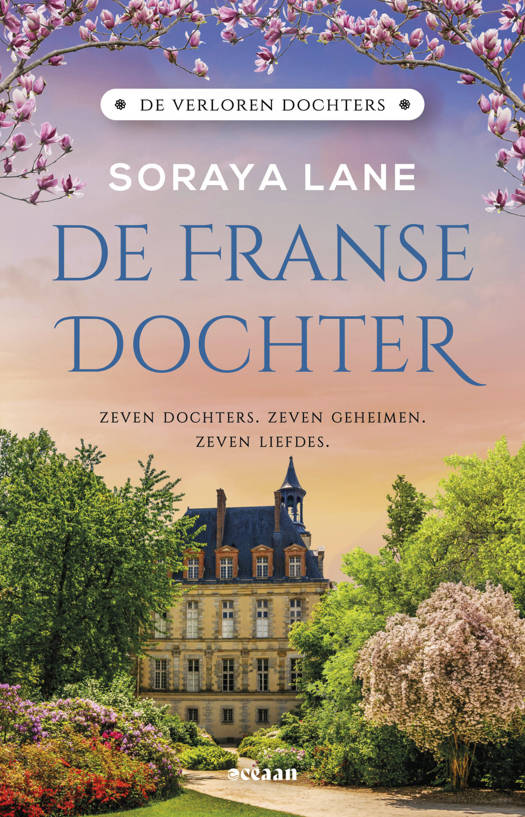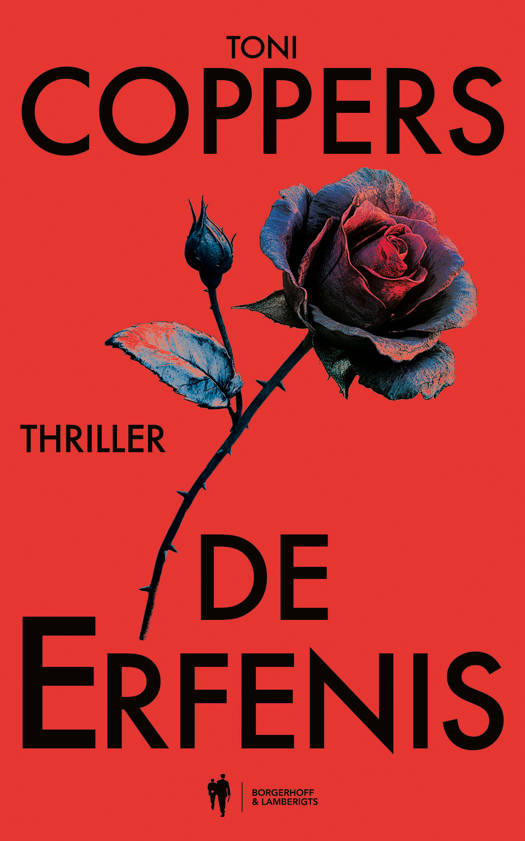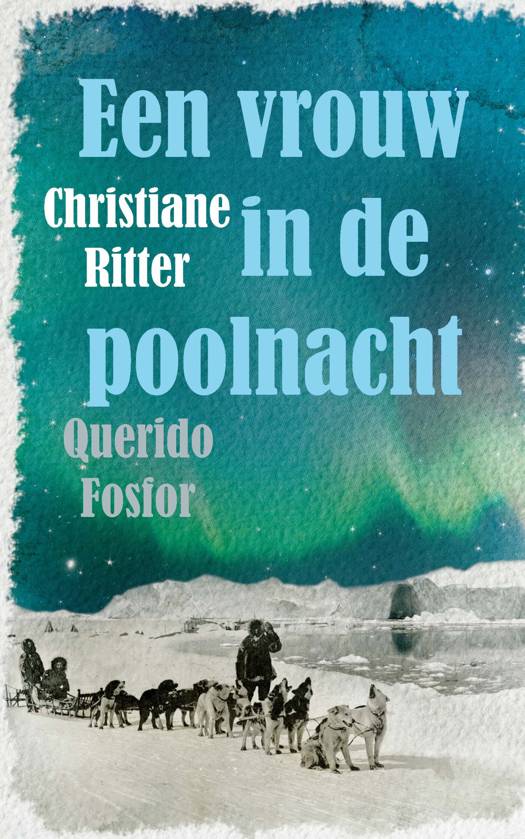
Door een staking bij bpost kan je online bestelling op dit moment iets langer onderweg zijn dan voorzien. Dringend iets nodig? Onze winkels ontvangen jou met open armen!
- Afhalen na 1 uur in een winkel met voorraad
- Gratis thuislevering in België vanaf € 30
- Ruim aanbod met 7 miljoen producten
Door een staking bij bpost kan je online bestelling op dit moment iets langer onderweg zijn dan voorzien. Dringend iets nodig? Onze winkels ontvangen jou met open armen!
- Afhalen na 1 uur in een winkel met voorraad
- Gratis thuislevering in België vanaf € 30
- Ruim aanbod met 7 miljoen producten
Zoeken
Operaciones auxiliares de mantenimiento de sistemas microinformáticos (MF1208_1)
Juan Carlos Moreno Pérez
Paperback | Spaans
€ 22,45
+ 44 punten
Uitvoering
Omschrijving
La presente obra está dirigida a los estudiantes del Programa de Cuali ficación Profesional Inicial de Operaciones Auxiliares en Sistemas Mic roinformáticos, en concreto para el módulo Operaciones Auxiliares de M antenimiento de Sistemas Microinformáticos. Los contenidos incluidos e n este libro abarcan, entre otras, operaciones básicas de mantenimient o a realizar sobre equipos microinformáticos y periféricos, como defra gmentación, chequeo, alimentación de páginas, cambios de tóner, impres ión de hojas de prueba? Muchas de esas operaciones de mantenimiento se explican junto con imágenes para que el alumno asimile mejor los proc edimientos. Los capítulos incluyen ejercicios prácticos y notas con el propósito de facilitar la asimilación de los conocimientos tratados. Así mismo, se incorporan test de conocimientos y ejercicios propuestos con la finalidad de comprobar que los objetivos de cada capítulo se h an asimilado correctamente. Además, reúne los recursos necesarios para incrementar la didáctica del libro, tales como un glosario con los té rminos informáticos, bibliografía y documentos para ampliación de los conocimientos.INTRODUCCIÓN CAPÍTULO 1. TÉCNICAS AUXILIARES DE MANTEN IMIENTO DE SISTEMAS INFORMÁTICOS 1.1 MANTENIMIENTO DE SISTEMAS INFORMÁ TICOS. IMPORTANCIA 1.2 NIVELES DE MANTENI MIENTO. DEFINICIONES 1.3 FAC TORES QUE PUEDEN AFECTAR AL RENDI MIENTO O DURABILIDAD DE LOS COMPONEN TES DE UN EQUIPO INFORMÁTICO 1.4 ¿EN QUÉ CONSISTE EL MANTENIMIENTO PRE VENTIVO 1.5 MANTENIMIENTO PREVENTI VO EN EQUIPOS PORTATILES 1.6 CASO P RÁCTICO DE MANTENIMIENTO PREVENTIVO. LIMPIEZA INTERNA DE UN EQUIPO DE SOBREMESA RESUMEN DEL CAPÍTULO EJERCICIOS PROPUESTOS TEST DE CONOCIMIE NTOS CAPÍTULO 2. MANTENIMIENTO, VERIFICACIÓN Y DIAGNÓSTICO DE SISTEMAS MICROINFORMÁTICOS 2.1 PROCEDI MIENTOS DE POST (POWER ON SELF TEST ). VERIFICACIONES BÁSICAS 2.2 HERRAMIENTAS DE DIAGNÓSTICO DE SISTEMAS INF ORMATICOS 2.2.1 Herramientas de diagnóstico de discos 2.2.2 Herramient as de monitorización del sistema 2.3 HERRAMIENTAS DE OPTIMIZACIÓN DE S OPORTES DE INFORMACIÓN: DEFRAGMENTACIÓN DE DISCOS 2.4 MANTENIMIENTO Y OPTI MIZACIÓN DE SISTE MAS WINDOWS: LIMPIEZA DEL REGISTRO CON CCLEANER 2.5 HERRAMIENTAS DE MANTENIMIENTO PREVENTIVO: LOS ANTIVIRUS 2.5.1 Tip os de malware 2.5.2 ¿Qué es un antivirus? 2.6 EL MANTENIMIENTO DE LAS UNIDADES SSD 2.7 MANTENIMIENTO DE LOS SOPORTES DE INFORMACIÓN 2.8 SEÑA LES DE AVISO, LUMINOSAS, Y ACÚSTICAS 2.8.1 Señales acústicas de la BIO S 2.8.2 Mensajes de error de la BIOS por pantalla 2.8.3 Señales lumino sas del equipo 2.9 MANTENIMIENTO DEL MATERIAL FUNGIBLE 2.9.1 Mantenimi ento y conservación de las cintas magnéticas 2.9.2 Limpieza y reparaci ón de discos ópticos 2.9.3 Mantenimiento y conservación de los tóner 2 .9.4 Mantenimiento y conservación de las baterías de los dispositivos móviles RESUMEN DEL CAPÍTULO EJERCICIOS PROPUESTOS TEST DE CONOCIMIENT OS CAPÍTULO 3. ELEMENTOS FUNGIBLES/CONSUMIBLES DE SISTEMAS MICROINFORM ÁTICOS 3.1 CLASIFICACIÓN DEL MATERIAL INFORMÁTICO FUNGIBLE 3.2 MATERIA L FUNGIBLE DE ALMACENAMIENTO 3.2.1 Soportes ópticos. El CD 3.2.1.1 CD -DA o CD -Audio o CD -A 3.2.1.2 CD -ROM 3.2.1.3 CD -R (CD -Recordable) 3.2.1.4 CD -RW 3.2.2 SOPORTES ÓPTICOS. EL DVD 3.2.3 SOPORTES ÓPTICOS. EL BLU -RAY 3.2.4 SOPORTES MAGNÉTICOS. LAS CINTAS 3.2.4.1 Ventajas y limitaciones de las cintas 3.2.5 Soportes holográficos 3.3 MATERIAL FU NGIBLE DE IMPRESIÓN 3.3.1 La tinta de impresora 3.3.2 Tipos de tinta d e las impresoras 3.3.3 Estimación de tinta en las impresoras 3.3.4 El ribbon y el papel térmico 3.3.5 El papel continuo 3.3.6 El tóner y el tambor o cilindro fotosensible 3.4 MATERIAL FUNGIBLE DE ACUMULACIÓN/GE NERACIÓN DE ENERGÍA 3.4.1 Las baterías 3.4.2 La energía de la batería 3.4.3 El ciclo de carga RESUMEN DEL CAPÍTULO EJERCICIOS PROPUESTOS TES T DE CONOCIMIENTOS CAPÍTULO 4. MÉTODOS DE REPLICACIÓN FÍSICA DE PARTIC IONES Y DISCOS DUROS EN EQUIPOS MICROINFORMÁTICOS 4.1 ESTRUCTURA LÓGIC A DE UN DISCO: LAS PARTICI ONES 4.2 HERRAMIENTAS DE PARTICIONADO (GPAR TED DE LINUX) 4.3 CLONACI ÓN DE EQUIPOS 4.4 CLONACI ÓN DE PARTICIONES Y DE DISC OS 4.5 CLONACI ÓN DE PARTICI ONES 4.6 CLONACI ÓN DE DISCOS R ESUMEN DEL CAPÍTULO EJERCICI OS PROPUESTOS TEST DE CONOCIMIENTOS CAPÍT ULO 5. TÉCNICAS DE ETIQUETADO, EMBALAJE, ALMACENAMIENTO Y TRASLADO DE EQUIPOS Y COMPONENTES INFORMÁTICOS 5.1 PROCEDIMIENT O DE ETIQUETADO 5. 2 HERAMIENTAS Y ACESORI OS DE ETIQUETADOS 5.3 CONSERVACIÓN Y BUEN FUNC IONAMIENTO DE LAS HERRAMIENTAS DE ETIQUETADO 5.4 SOFTWARE DE ETIQUETAD O 5.5 ETIQUETADO DE EQUIPOS Y COMPONENTES INFORMÁTICOS: LOS CÓDI GOS D E BARRAS 5.5.1 Tipos de códigos de barras 5.6 EMBALAJE DE COMPONENTES INTERNOS DE UN SISTEMA MICROINFORMÁTICO 5.7 EMBALAJE DE PERIFÉRICOS 5. 8 NORMAS DE ALMACENAMIENTO, CATALOGACIÓN Y CONSERVACIÓN DE COMPONENTES Y PERIF ÉRICOS DE UN SISTEMA MICROINFORMÁTICO 5.9 PRECAUCIONES A TOMA R EN EL TRASLADO DE SISTEMAS MICROINF ORMÁTICOS 5.10 EMBAJALE DE UN CO MPONENTE PARA SU ENVÍO O AL MACENAMIENTO RESUMEN DEL CAPÍTULO EJERCICI OS PROPUESTOS TEST DE CONOCIMI
Specificaties
Betrokkenen
- Auteur(s):
- Uitgeverij:
Inhoud
- Aantal bladzijden:
- 226
- Taal:
- Spaans
Eigenschappen
- Productcode (EAN):
- 9788499641652
- Verschijningsdatum:
- 1/06/2012
- Uitvoering:
- Paperback
- Afmetingen:
- 200 mm x 250 mm
- Gewicht:
- 523 g

Alleen bij Standaard Boekhandel
+ 44 punten op je klantenkaart van Standaard Boekhandel
Beoordelingen
We publiceren alleen reviews die voldoen aan de voorwaarden voor reviews. Bekijk onze voorwaarden voor reviews.