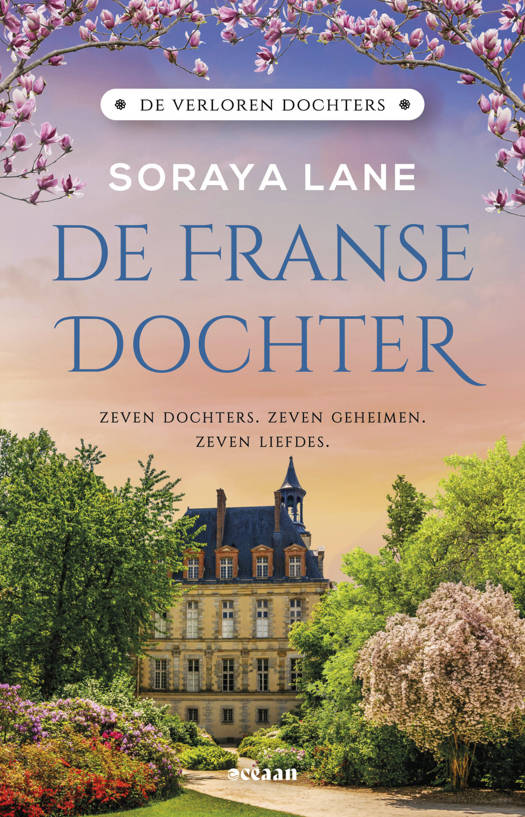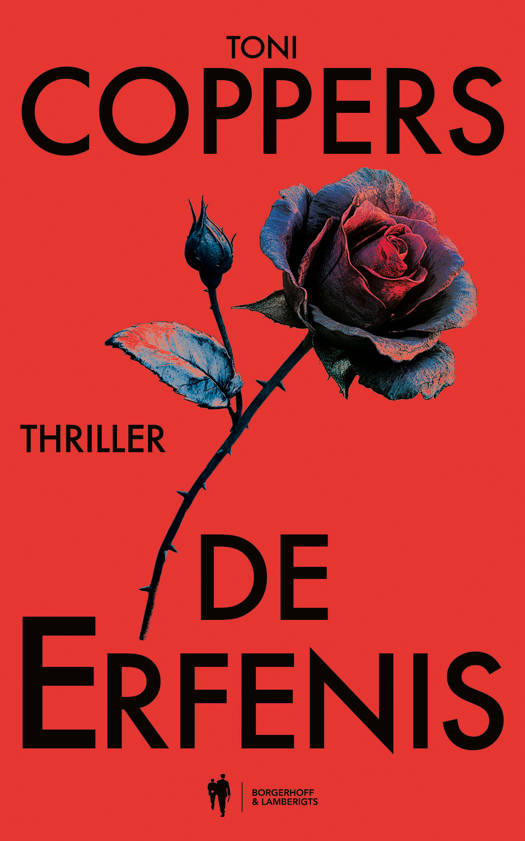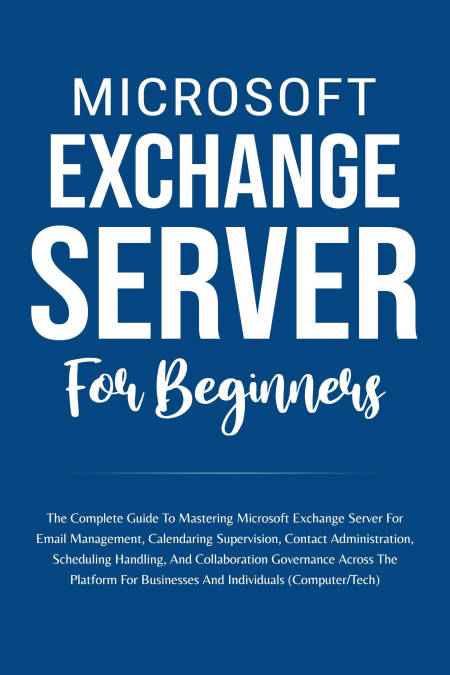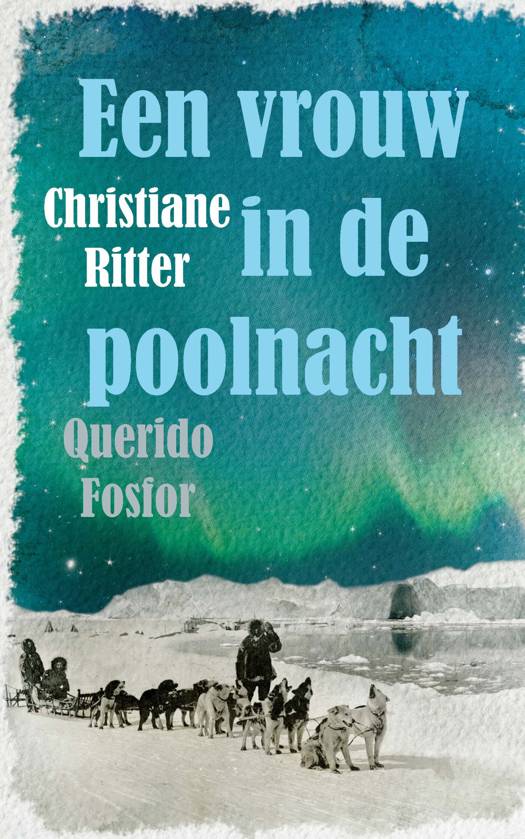
- Afhalen na 1 uur in een winkel met voorraad
- Gratis thuislevering in België vanaf € 30
- Ruim aanbod met 7 miljoen producten
- Afhalen na 1 uur in een winkel met voorraad
- Gratis thuislevering in België vanaf € 30
- Ruim aanbod met 7 miljoen producten
Microsoft Exchange Server For Beginners: The Complete Guide To Mastering Microsoft Exchange Server For Businesses And Individuals (Computer/Tech) E-BOOK
Voltaire LumiereOmschrijving
Microsoft Exchange Server For Beginners: The Complete Guide To Mastering Microsoft Exchange Server For Email Management, Calendaring Supervision, Contact Administration, Scheduling Handling, And Collaboration Governance Across The Platform For Businesses And Individuals (Computer/Tech)
You can use Microsoft Exchange Server to manage meetings, emails, and other crucial office tasks.
You can better understand Exchange Server with the aid of Microsoft Exchange Server For Beginners.
Really clever, huh?
This manual explains how to deploy Exchange and carry out all post-administrative duties, such as generating a certificate request that can be delivered to a third party and finishing this setup.
You will discover how to set up your virtual folders so that the name on your certificate corresponds to them.
To achieve high availability, you will also learn how to create your first Database Availability Group (DAG) or expand the Database Availability Groups already present in your environment.
You will discover how to create new mailboxes for your users or relocate mailboxes from your current Exchange setup.
You may learn about the new features of Exchange and the upcoming edition of Exchange while performing all of your chores using the Exchange Management Shell (EMS).
Throughout this book, you'll learn how to:
- To choose which edition of Exchange Server best fits your organization's needs, evaluate those criteria.
- Plan, install, and configure Exchange Server after learning more about what it can do.
- When designing your setup, take into account how your users interact with their messages.
- Use the Exchange Management Console properly.
- To safeguard email against risks like as viruses, spam, phishing, and others, use the new Exchange Server security capabilities.
- Create custom forms, use templates, and set up an offline address book.
- Create configurations for using multiple mailboxes, viewing digital certificates, and interacting with customers in the most effective way possible.
- Manage interactive calendars and resource scheduling.
- Be able to troubleshoot your configuration, carry out routine maintenance, and recover from mail-specific issues.
- Maintain databases, mail flow, and peak performance while keeping an eye on Exchange Server performance.
- Etc
Specificaties
Betrokkenen
- Auteur(s):
- Uitgeverij:
Inhoud
- Taal:
- Engels
Eigenschappen
- Productcode (EAN):
- 9798223141273
- Verschijningsdatum:
- 12/09/2023
- Uitvoering:
- E-book
- Formaat:
- ePub

Alleen bij Standaard Boekhandel
Beoordelingen
We publiceren alleen reviews die voldoen aan de voorwaarden voor reviews. Bekijk onze voorwaarden voor reviews.