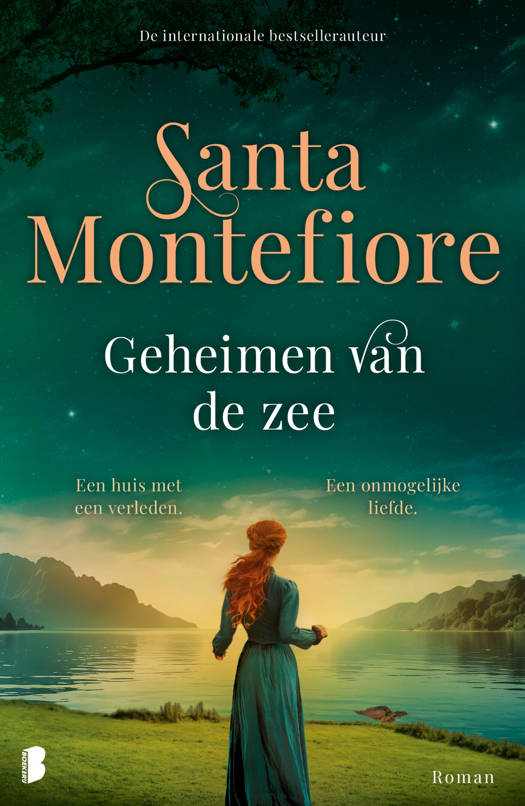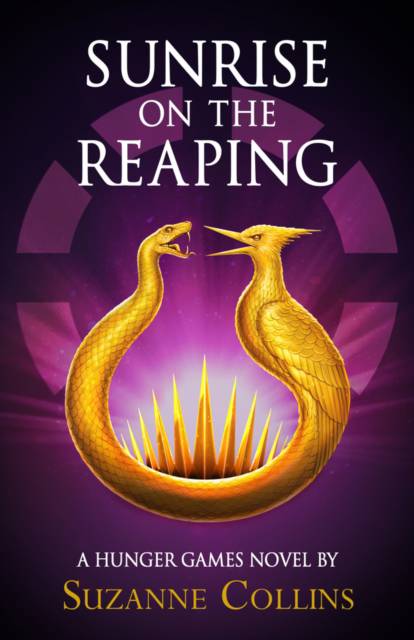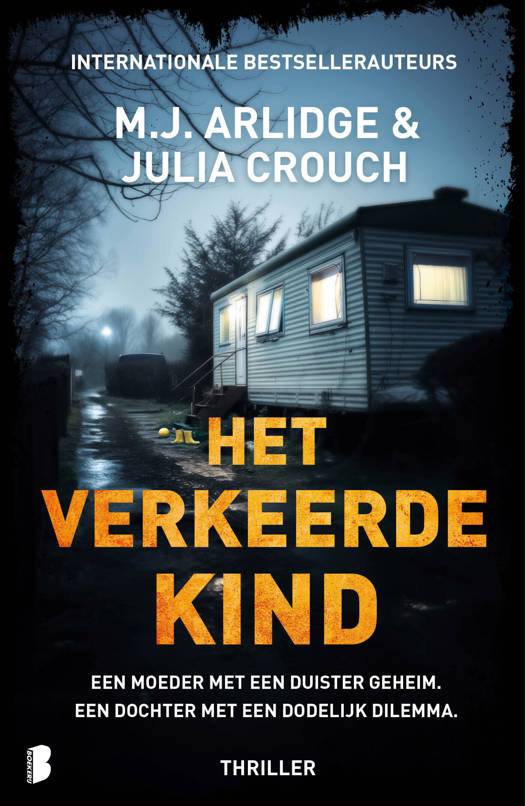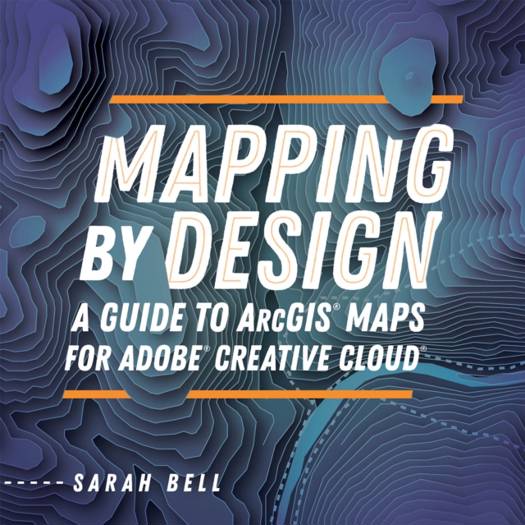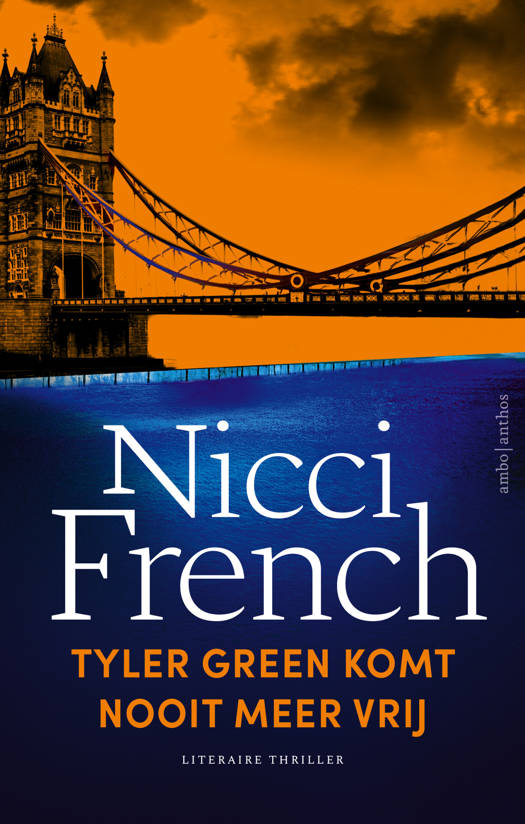
- Afhalen na 1 uur in een winkel met voorraad
- Gratis thuislevering in België vanaf € 30
- Ruim aanbod met 7 miljoen producten
- Afhalen na 1 uur in een winkel met voorraad
- Gratis thuislevering in België vanaf € 30
- Ruim aanbod met 7 miljoen producten
Omschrijving
Create visual and geospatial stories that blend map science and map design.
To make aesthetically pleasing, informative maps, mapmakers and graphic designers have historically used time-consuming tasks and workflows as part of the job. But what if you could get to the aesthetic design of your mapping projects much sooner with access to accurate, detailed map layers and powerful mapping tools that could enhance your story? Enter ArcGIS(R) Maps for Adobe(R) Creative Cloud(R), the mapping extension that connects Adobe(R) Illustrator(R) to the power of ArcGIS, Esri's geospatial software.
Mapping by Design: A Guide to ArcGIS Maps for Adobe Creative Cloud is the guidebook for making effective maps using Maps for Adobe Creative Cloud. Learn how to create compelling visual stories with maps following comprehensive tutorials designed to navigate readers through common mapmaking workflows.
Key topics include:
- Learning the user interface components of Maps for Adobe Creative Cloud
- Creating maps following common workflows
- Performing custom geo-analyses
- Using automated custom symbology and map elements
- Integrating Maps for Adobe Creative Cloud into your ArcGIS Pro cartographic workflows
By connecting Illustrator to ArcGIS Online, this extension gives designers the power to create maps by providing easy access to authoritative digital maps and map layers. In Maps for Adobe Creative Cloud, this seamless connection means that you can add these digital map layers, perform many map enhancements and geo-analytical functions, and then download your maps as well-organized, ready-to-design files in Illustrator. Further, Maps for Adobe Creative Cloud allows ArcGIS Pro users to open their maps and layouts in Illustrator and continue adding and analyzing map data and layers.
Whether you are a creative seeking to make beautiful maps with a familiar graphic design application or a GIS Professional who wants to learn the ArcGIS Pro-to-Illustrator integration workflow, Mapping by Design serves as a practical guide for all mapmakers.
Specificaties
Betrokkenen
- Auteur(s):
- Uitgeverij:
Inhoud
- Aantal bladzijden:
- 178
- Taal:
- Engels
Eigenschappen
- Productcode (EAN):
- 9781589486041
- Verschijningsdatum:
- 4/01/2022
- Uitvoering:
- Paperback
- Formaat:
- Trade paperback (VS)
- Afmetingen:
- 226 mm x 226 mm
- Gewicht:
- 430 g
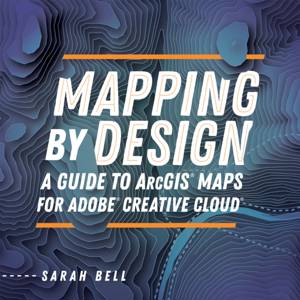
Alleen bij Standaard Boekhandel
Beoordelingen
We publiceren alleen reviews die voldoen aan de voorwaarden voor reviews. Bekijk onze voorwaarden voor reviews.