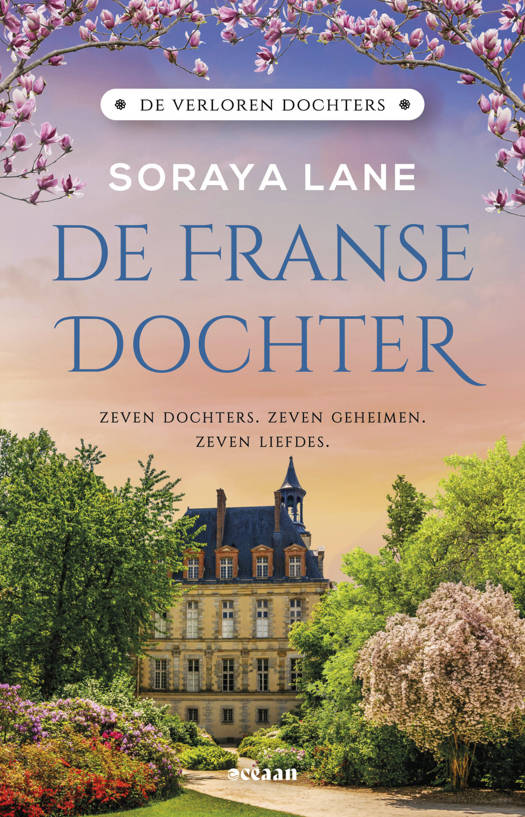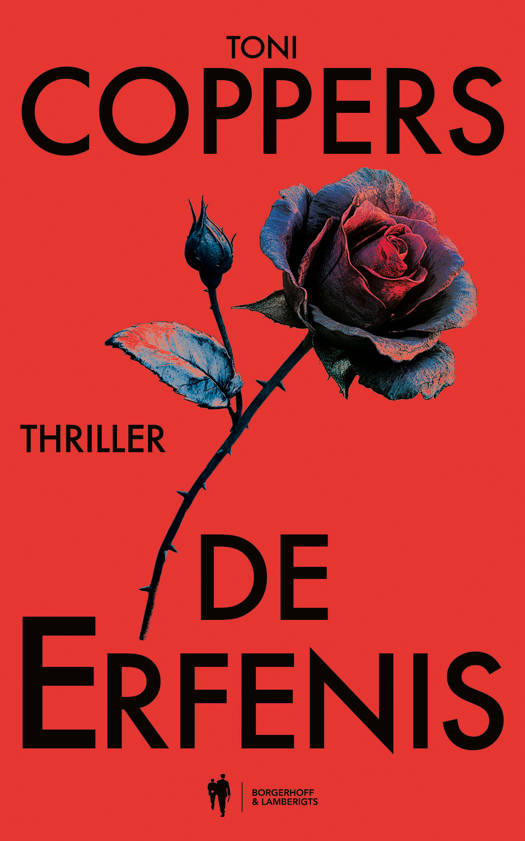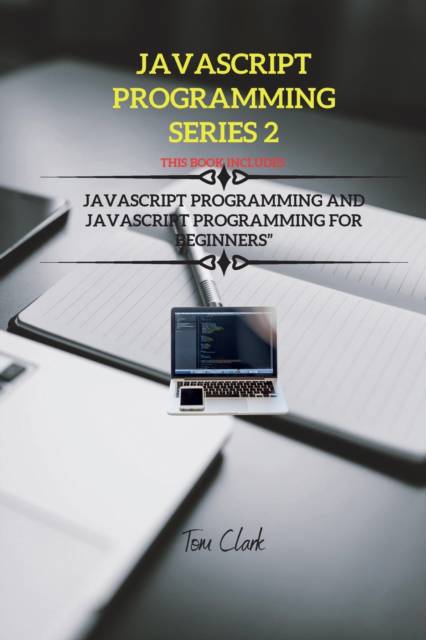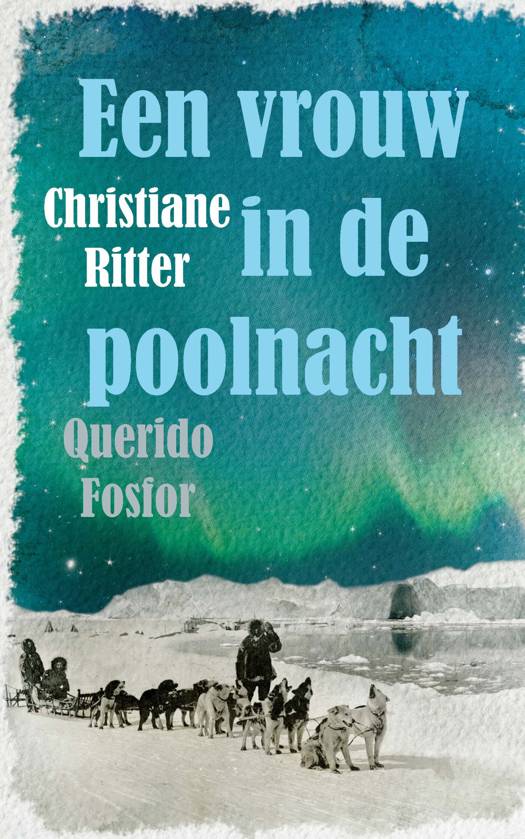
- Afhalen na 1 uur in een winkel met voorraad
- Gratis thuislevering in België vanaf € 30
- Ruim aanbod met 7 miljoen producten
- Afhalen na 1 uur in een winkel met voorraad
- Gratis thuislevering in België vanaf € 30
- Ruim aanbod met 7 miljoen producten
JavaScript Programming Series 2
This Book Includes: JavaScript Programming and JavaScript Programming for Beginners
Tom ClarkOmschrijving
In this book, we learned in this discussion that ES6 support isn't universal yet, but that shouldn't stop you from taking advantage of the benefits of ES6 right now, because you can trans-compile your ES6 to portable ES5. Be sure to include the following things when setting up a new development machine.
We also learn how to set up a good editor, git (for installation instructions), Gulp (npm install -g gulp), ESLint (npm install -g eslint). We also learn how to begin a new project (whether it's a scratch project to run the examples in this book or a real project), like a dedicated directory for your project; we call this the project root, a Git repository (git init), a package.json file (npm init), a Gulpfile (gulpfile.js; use the one from this topic), gulp and Babel local packages (npm install --save-dev gulp gulp-babel babel-preset-es2015), a .babelrc file (contents: { "presets" ["es2015"] }), an .eslintrc file (use eslint --init to create it, and edit to your preferences), a subdirectory for Node source (es6), a subdirectory for browser source (public/es6).
Your also simple workflow will look like this once you've set it up by making improvements that are logically consistent and connected also to test and lint your code, use Gulp with rep until the improvements are successful and lint-free. Alao makes sure you're not going to do something you don't want to do (git status). Connect any files to yours.gitignore file that you don't want in Git. In the last Add all of your changes to Git (git add -A; if you don't want to add all of your changes, just use git add for each file).
Buy it Now and let your customers get addicted to this amazing book !!!Specificaties
Betrokkenen
- Auteur(s):
- Uitgeverij:
Inhoud
- Aantal bladzijden:
- 222
- Taal:
- Engels
- Reeks:
- Reeksnummer:
- nr. 2
Eigenschappen
- Productcode (EAN):
- 9781802260823
- Verschijningsdatum:
- 20/03/2021
- Uitvoering:
- Paperback
- Formaat:
- Trade paperback (VS)
- Afmetingen:
- 152 mm x 229 mm
- Gewicht:
- 303 g

Alleen bij Standaard Boekhandel
Beoordelingen
We publiceren alleen reviews die voldoen aan de voorwaarden voor reviews. Bekijk onze voorwaarden voor reviews.