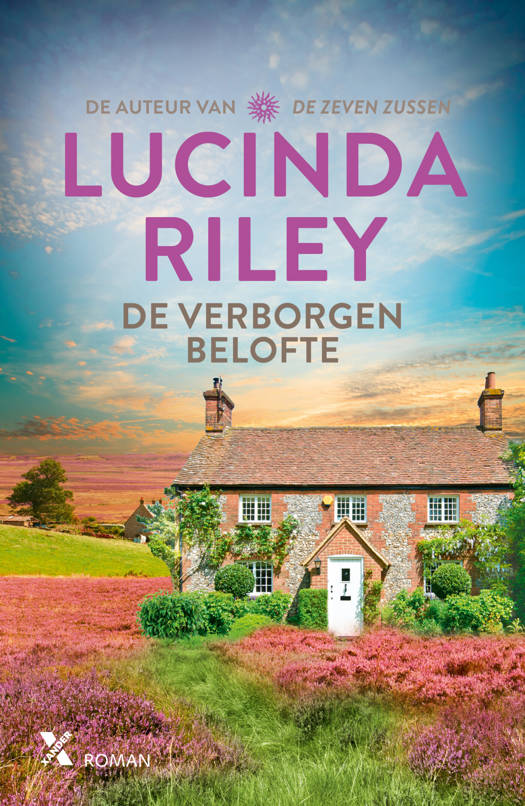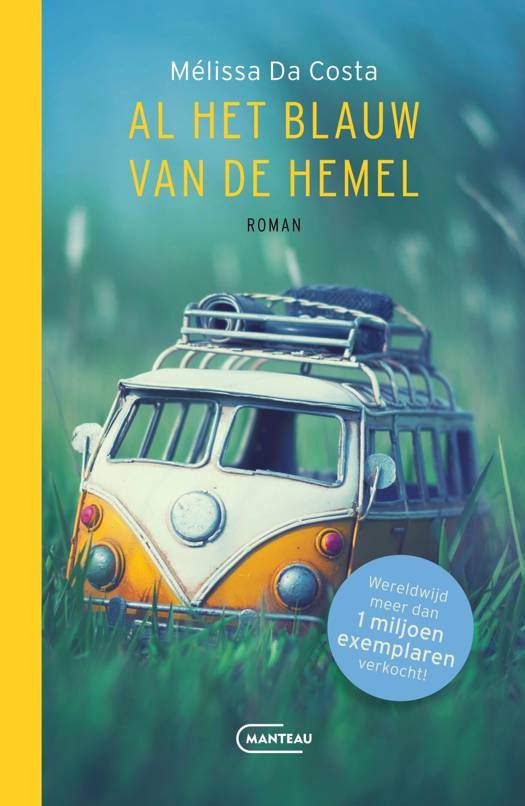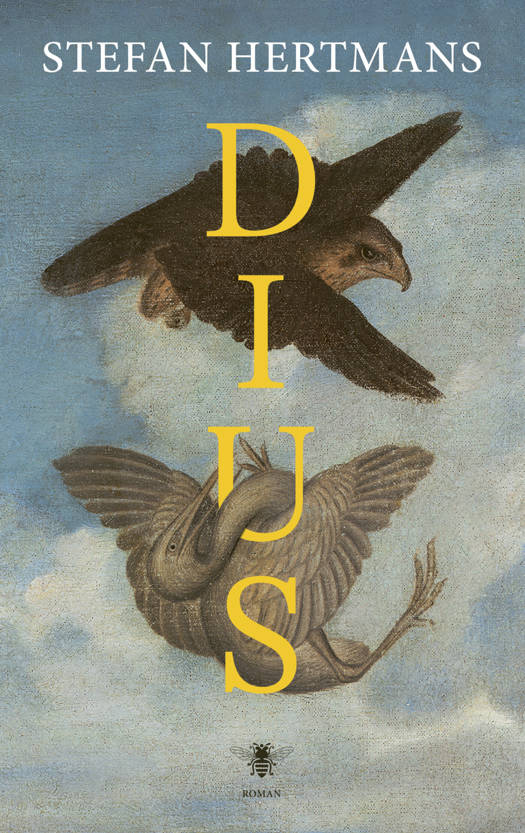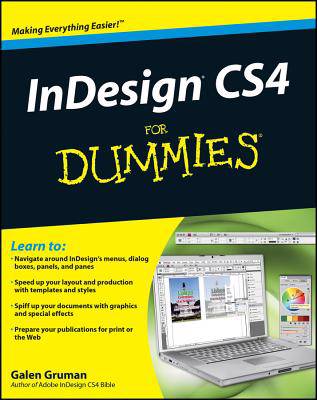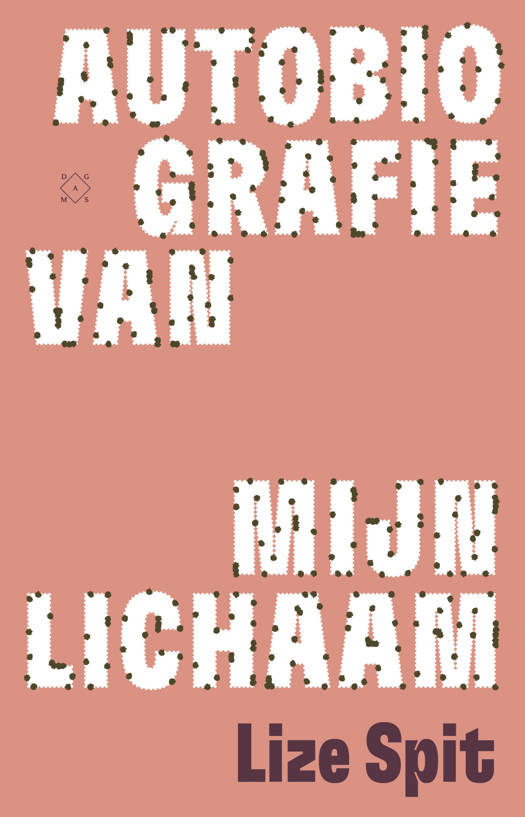
Wil je zeker zijn dat je cadeautjes op tijd onder de kerstboom liggen? Onze winkels ontvangen jou met open armen. Nu met extra openingsuren op zondag!
- Afhalen na 1 uur in een winkel met voorraad
- Gratis thuislevering in België vanaf € 30
- Ruim aanbod met 7 miljoen producten
Wil je zeker zijn dat je cadeautjes op tijd onder de kerstboom liggen? Onze winkels ontvangen jou met open armen. Nu met extra openingsuren op zondag!
- Afhalen na 1 uur in een winkel met voorraad
- Gratis thuislevering in België vanaf € 30
- Ruim aanbod met 7 miljoen producten
Zoeken
Omschrijving
InDesign is the preferred graphic design software, and InDesign CS4 is loaded with cool new desktop publishing features. InDesign CS4 For Dummies shows you how to use every one!
Whether you're an experienced designer or just want to create a cool newsletter for the school soccer team, you'll benefit from Galen Gruman's guidance. This desktop publishing expert shows you how to navigate InDesign menus, dialog boxes, panels, and panes; streamline your work with templates; prepare your creations for printing or online publication, and more.
- Explore the new tools, work with the application frame, and set preferences for the way you work
- Learn to open and save documents and export content
- Get familiar with the Pages panel, apply Master Pages, and work with Layers
- Make the most of color with color libraries, multi-ink colors, spot versus process color, and gradients
- Create layout guidelines and use color swatches for consistency
- Streamline text formatting by using styles and treat text as a graphic element
- Design for the Web with hyperlinks, multimedia elements, and Flash files
- See how InDesign CS4 works seamlessly with other applications in the Adobe Creative Suite
- Discover why good design is part science and part art and learn to manipulate, organize, and align design objects
- Take advantage of tips for cropping and positioning graphics
- Prepare for printing or other output with enhanced preflighting tools
InDesign CS4 For Dummies also offers great advice for designing pages that do their job perfectly. Start creating today!
Specificaties
Betrokkenen
- Auteur(s):
- Uitgeverij:
Inhoud
- Aantal bladzijden:
- 432
- Taal:
- Engels
- Reeks:
Eigenschappen
- Productcode (EAN):
- 9780470388488
- Verschijningsdatum:
- 1/10/2008
- Uitvoering:
- Paperback
- Formaat:
- Trade paperback (VS)
- Afmetingen:
- 185 mm x 234 mm
- Gewicht:
- 566 g
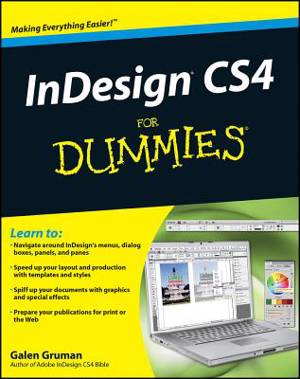
Alleen bij Standaard Boekhandel
+ 44 punten op je klantenkaart van Standaard Boekhandel
Beoordelingen
We publiceren alleen reviews die voldoen aan de voorwaarden voor reviews. Bekijk onze voorwaarden voor reviews.