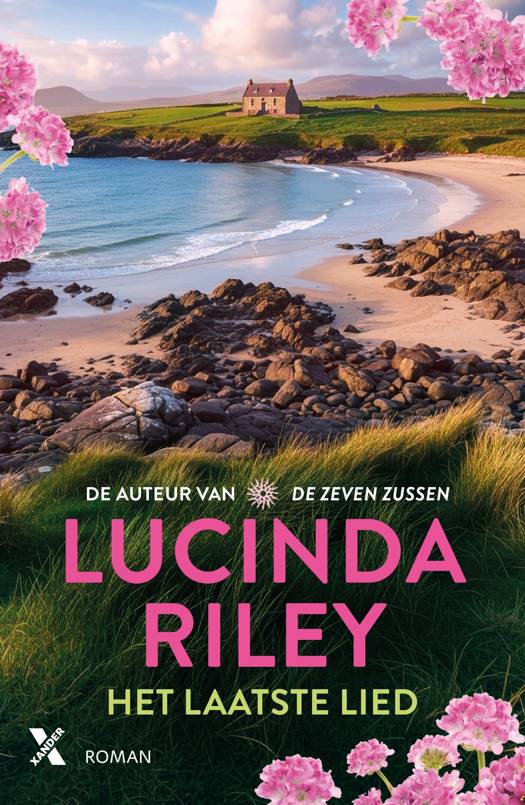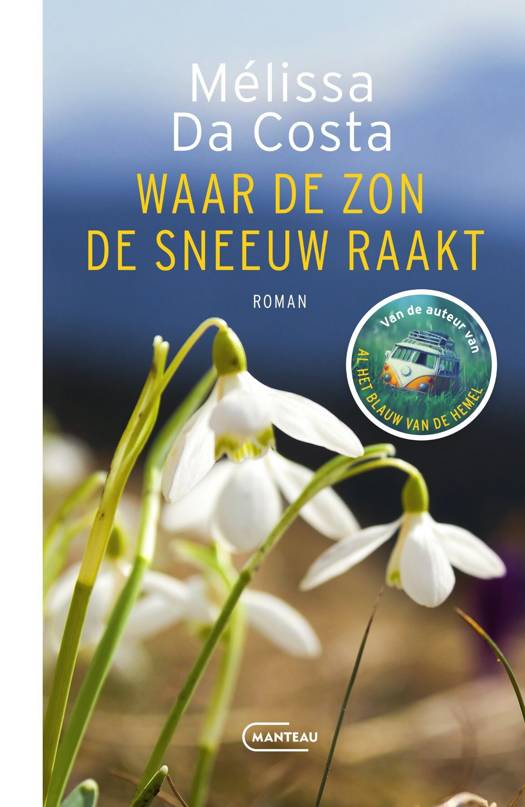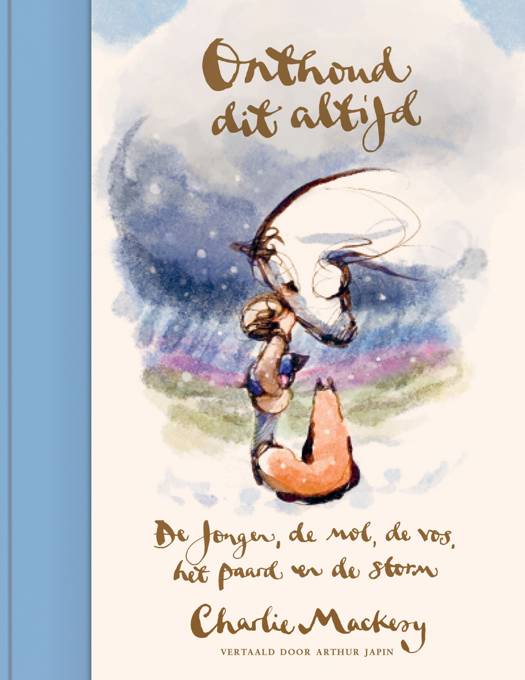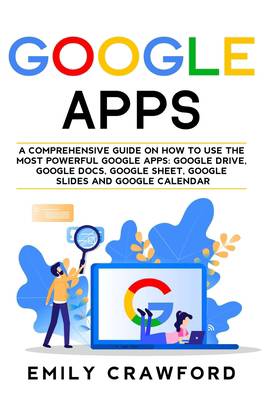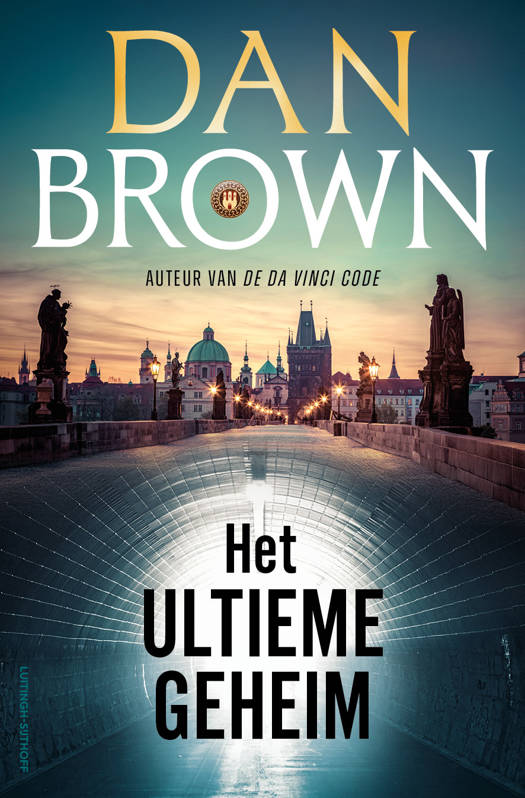
- Afhalen na 1 uur in een winkel met voorraad
- Gratis thuislevering in België vanaf € 30
- Ruim aanbod met 7 miljoen producten
- Afhalen na 1 uur in een winkel met voorraad
- Gratis thuislevering in België vanaf € 30
- Ruim aanbod met 7 miljoen producten
Google Apps
A comprehensive guide on how to use the most powerful Google Apps: Google Drive, Google Docs, Google Sheet, Google Slides and Google Calendar
Emily CrawfordOmschrijving
Nowadays, we are constantly working online, and most of the old office tools have become obsolete, in favor of online tools. But using these tools in an effective way is not so easy. You have to deal with a lot of features, and most of them are hidden, or unreachable, or you simply don't know how to perform simple tasks that you have already done using desktop applications. As a teacher, I know that there are a lot of feature that are not easy to find nor to use. Google Apps, specifically, are the most powerful online tools, and they come basically for free, but you need to know how to use them if you want to go fast and without wasting time learning trough experience. So, I've wrote this book to help you to know them deeply, even their hidden features.
In this book you will learn:
- What are the most powerful Google Apps, and how to use them
- Discover the hidden benefits of using Google Apps
- How to improve productivity with Google Apps
- How to store, synchronize and share files and folders using Google Drive
- Discover the hidden features of Google Drive and leverage the power of the Cloud Storage
- How to write, edit, format, and share Text Docucuments with Google Docs
- Why Google Docs is better than MS Word
- Discover the best way to collaborate on files
- Create powerful Spreadsheets with Google Sheet
- How to Share, Protect, and Move Your Sheets Data
- How to Format your Data and Add Formulas
- How to use Google Sheet offline
- Creating, Sharing and Collaboration on Presentations with Google Slides
- How to work on a PowerPoint presentation using Google Slides
- How to make Templates on Google Slides
- How to create and manage your schedule, events and reminders with Google Calendar
- How to use Google Forms
- How to use Google Photos
- How to manage your list and notes with Google Keep
- Discover the secret benefits of using Gmail
- ... and so much more!
Even if you think that most of these pieces of information can be found on the Internet, you'll find that it is totally untrue because this book is the result of a profound work of research and practive, and can save a lot of time of googling.
Specificaties
Betrokkenen
- Auteur(s):
- Uitgeverij:
Inhoud
- Aantal bladzijden:
- 202
- Taal:
- Engels
Eigenschappen
- Productcode (EAN):
- 9781801250436
- Verschijningsdatum:
- 13/11/2020
- Uitvoering:
- Paperback
- Formaat:
- Trade paperback (VS)
- Afmetingen:
- 152 mm x 229 mm
- Gewicht:
- 276 g
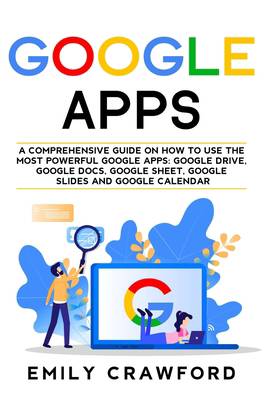
Alleen bij Standaard Boekhandel
Beoordelingen
We publiceren alleen reviews die voldoen aan de voorwaarden voor reviews. Bekijk onze voorwaarden voor reviews.