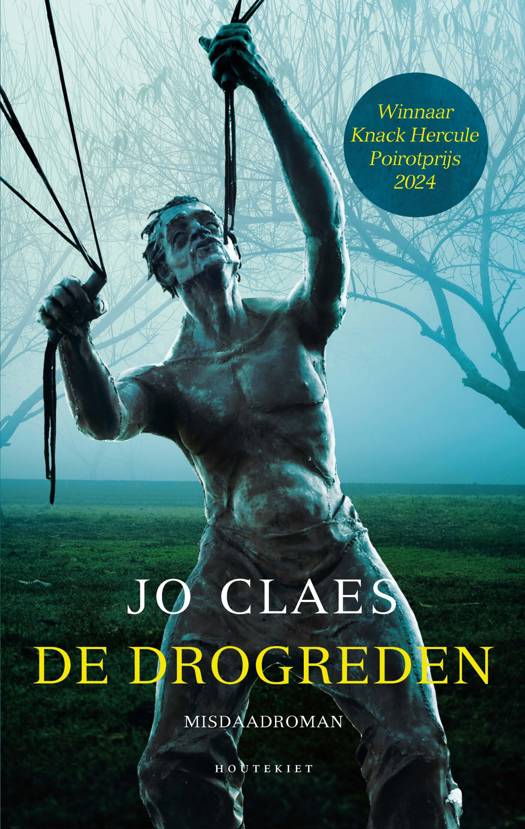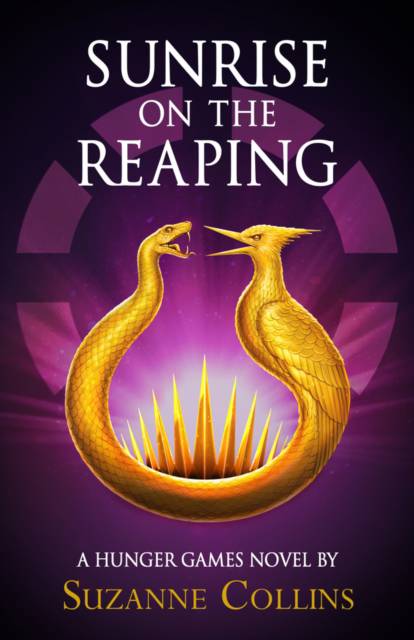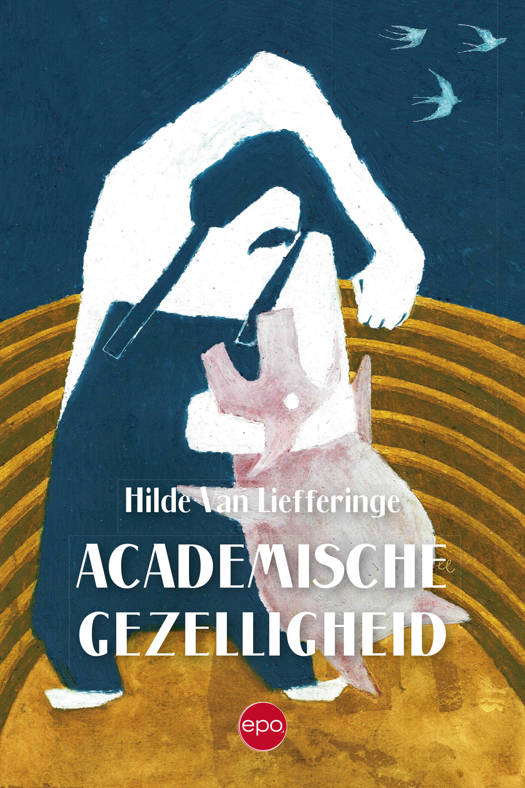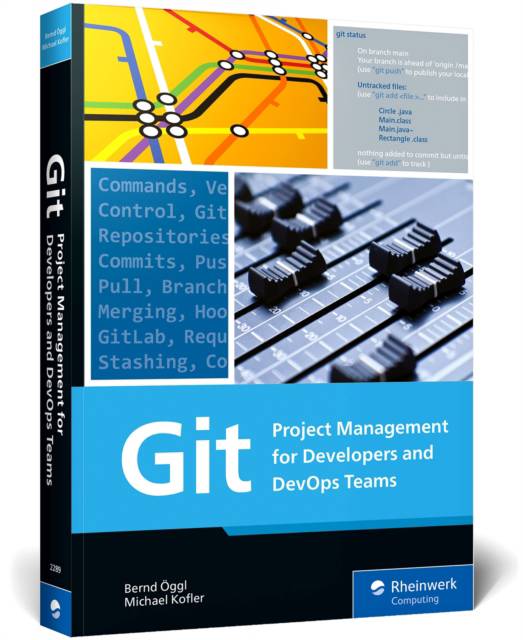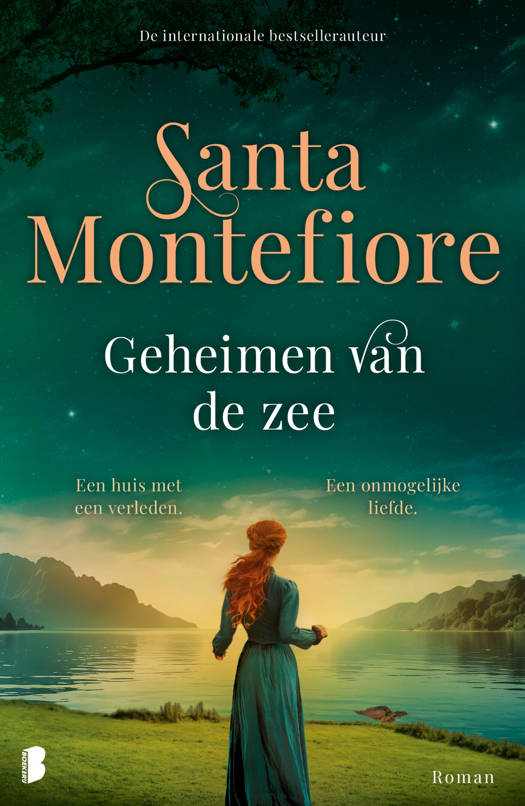
- Afhalen na 1 uur in een winkel met voorraad
- Gratis thuislevering in België vanaf € 30
- Ruim aanbod met 7 miljoen producten
- Afhalen na 1 uur in een winkel met voorraad
- Gratis thuislevering in België vanaf € 30
- Ruim aanbod met 7 miljoen producten
Git
Project Management for Developers and Devops Teams
Bernd Öggl, Michael KoflerOmschrijving
Get started with Git--today! Walk through installation and explore the variety of development environments available. Understand the concepts that underpin Git's workflows, from branching to commits, and see how to use major platforms, like GitHub. Learn the ins and outs of working with Git for day-to-day development. Get your versioning under control!
- Get hands-on practical experience with Git - Understand branches, commands, commits, workflows, and more - Learn to use GitHub, GitLab, and alternative Git platforms
Installation and Setup Install Git on your machine and explore the interfaces and development environments available: IntelliJ, VS Code, Atom, and more. Understand the interactions between Git and the command line. Key Functionality Walk through the core functionality of Git and GitHub: repositories, commits, pushes and pulls, branches, merging, hooks, and the importance of properly-written commit messages. Best Practices and Troubleshooting Get the most out of Git using best practices for managing Unix dotfiles, switching a project from SVN to Git, and more. Explore common error messages and learn how to avoid and rectify them.
Git: Everyone knows it--with this book you'll learn to master it! Git is a version control system widely used amongst developers to manage project code. It is an indispensable tool, whether you want to track changes in your own files, work on open source projects, or collaborate on complex application development with a software development team. As useful as Git is, mastering it is no easy task. You know the feeling: the Git command line returns an incomprehensible error message and you break out into a cold sweat. Did you just destroy the repository for the entire team? Will your code ever be the same again? Git: Project Management for Developers and DevOps Teams is here to put your mind at ease! The more you know about Git and its internal mechanisms, the better equipped you will be to use Git commands to your advantage. Before long, you'll be able to resolve errors, avoid merge conflicts, and manage even the largest projects with ease. In this hands-on manual, expert authors Michael Kofler and Bernd Öggl provide you with step-by-step Git guidance. You'll learn to install Git, use its interfaces and environments, work with the command line, and more. Brimming with tips and tricks, best practices, and key techniques for versioning and project management, this is your resource for all things Git.
Highlights:
- Installation
- Development environments
- Repositories
- Commits
- Branches
- Merging
- Hooks
- GitHub
- GitLab
- Workflows
- Best practices
- Command reference
Specificaties
Betrokkenen
- Auteur(s):
- Uitgeverij:
Inhoud
- Aantal bladzijden:
- 407
- Taal:
- Engels
Eigenschappen
- Productcode (EAN):
- 9781493222896
- Verschijningsdatum:
- 23/11/2022
- Uitvoering:
- Paperback
- Formaat:
- Trade paperback (VS)
- Afmetingen:
- 179 mm x 254 mm
- Gewicht:
- 843 g

Alleen bij Standaard Boekhandel
Beoordelingen
We publiceren alleen reviews die voldoen aan de voorwaarden voor reviews. Bekijk onze voorwaarden voor reviews.