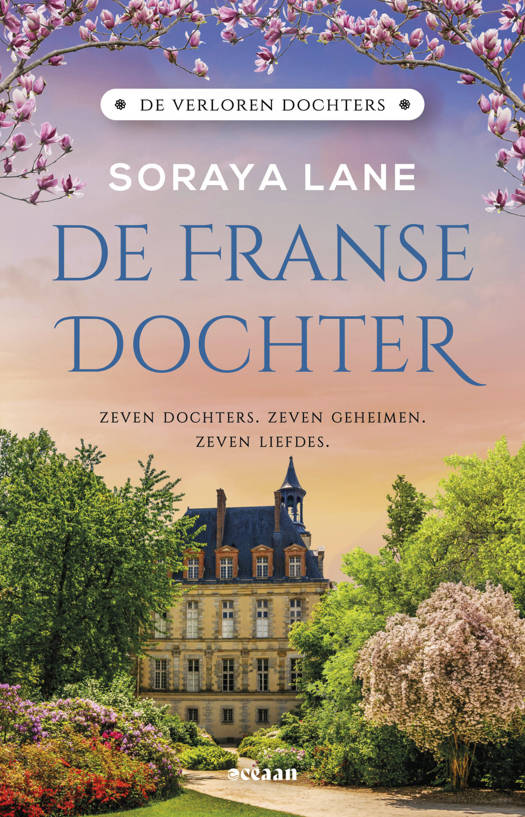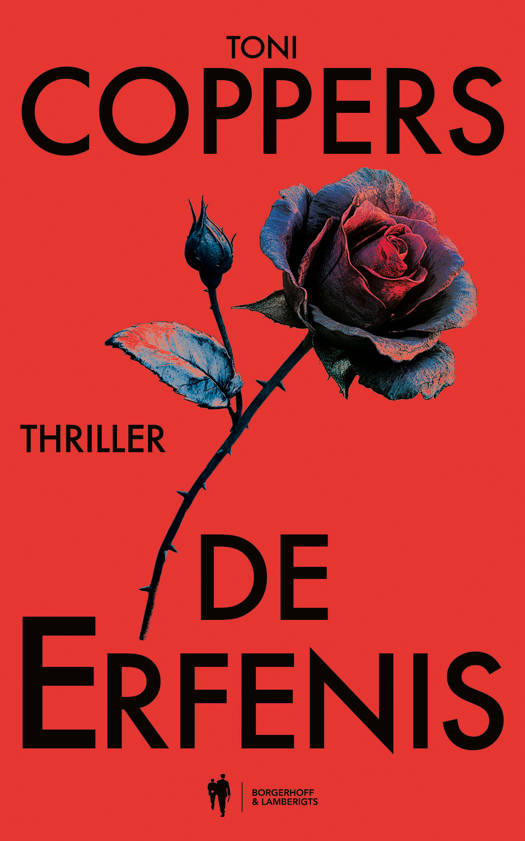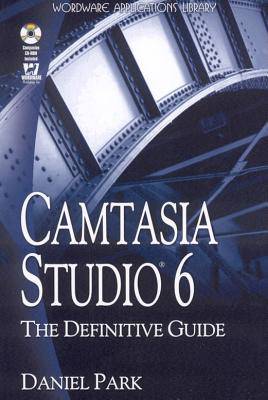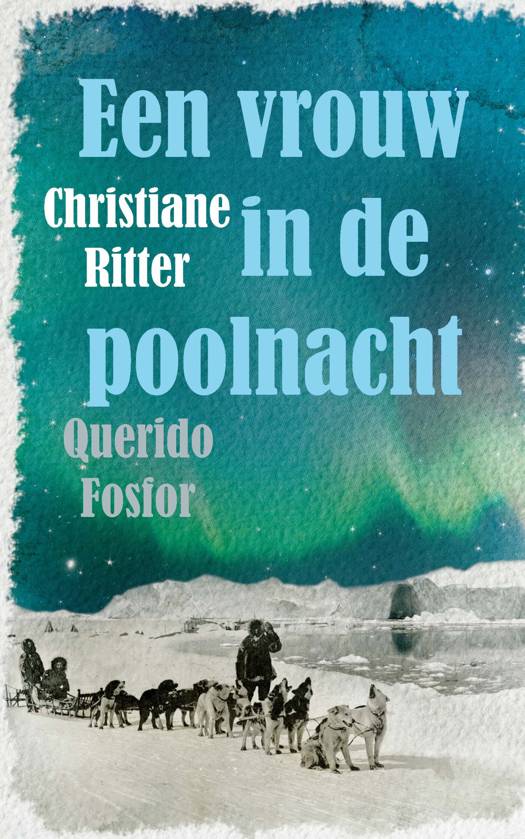
Door een staking bij bpost kan je online bestelling op dit moment iets langer onderweg zijn dan voorzien. Dringend iets nodig? Onze winkels ontvangen jou met open armen!
- Afhalen na 1 uur in een winkel met voorraad
- Gratis thuislevering in België vanaf € 30
- Ruim aanbod met 7 miljoen producten
Door een staking bij bpost kan je online bestelling op dit moment iets langer onderweg zijn dan voorzien. Dringend iets nodig? Onze winkels ontvangen jou met open armen!
- Afhalen na 1 uur in een winkel met voorraad
- Gratis thuislevering in België vanaf € 30
- Ruim aanbod met 7 miljoen producten
Zoeken
Omschrijving
Camtasia Studio 6 Is The Latest Version Of Techsmith's Industry-Leading Screen Video Recording And Editing Tool. Camtasia Studio 6: The Definitive Guide Leads The User Through The Entire Process Of Creating Top-Notch Software Tutorials, Marketing Spots, And Demonstrations. It Starts Right At The Beginning Of The Process, With Developing Goals And Figuring Out The Core Audience, And Proceeds To Storyboarding, On Through Recording, Editing, And Production. Camtasia Studio 6 Is Appropriate For Users At All Levels. The Companion CD-ROM Includes A 30-Day Trial Version Of Camtasia Studio 6, Free And Trial Versions Of Other Software Products That Can Enhance Your Videos, And Project Files To Assist In Completing The Chapter Exercises. With This Book You'll Understand The Process Of Creating A Screencast, From Developing Goals And Determining The Core Audience To Recording, Editing, Producing, And Sharing Your Finished Product; Discover How To Enhance Your Videos With Special Effects Including Zoom-N-Pan Effects, Transitions, And Callouts; Learn How To Record Your Powerpoint Presentations In Camtasia Studio For Later Viewing; Explore Various Options For Adding Interactivity To Your Videos With Clickable Hotspots As Well As Quiz And Survey Features; Test Your Knowledge And Gain Hands-On Practice With The End-Of-Chapter Exercises.
Specificaties
Betrokkenen
- Auteur(s):
- Uitgeverij:
Inhoud
- Aantal bladzijden:
- 556
- Taal:
- Engels
Eigenschappen
- Productcode (EAN):
- 9781598220728
- Verschijningsdatum:
- 1/04/2009
- Uitvoering:
- Boek
- Afmetingen:
- 154 mm x 228 mm
- Gewicht:
- 820 g
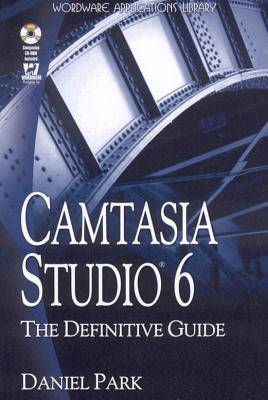
Alleen bij Standaard Boekhandel
+ 152 punten op je klantenkaart van Standaard Boekhandel
Beoordelingen
We publiceren alleen reviews die voldoen aan de voorwaarden voor reviews. Bekijk onze voorwaarden voor reviews.