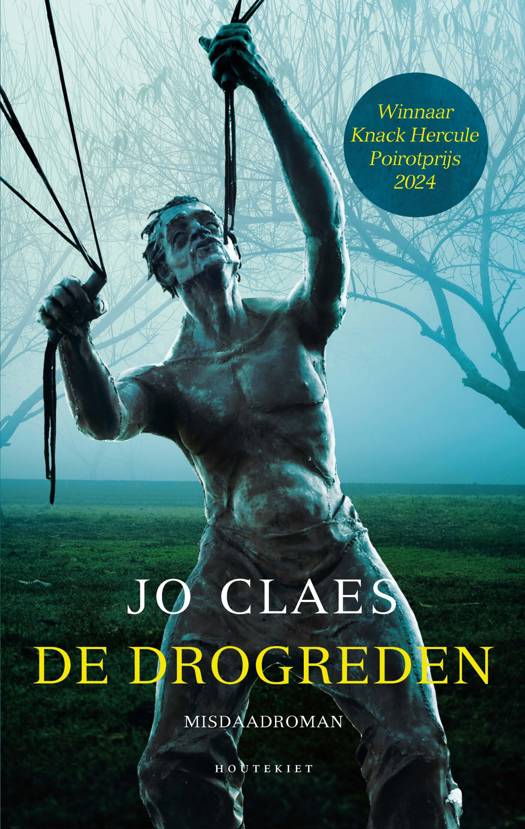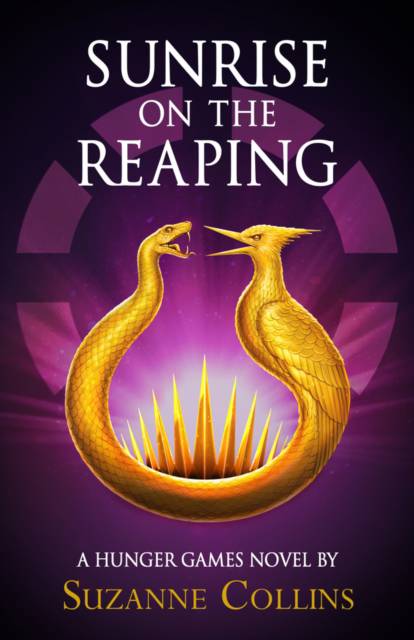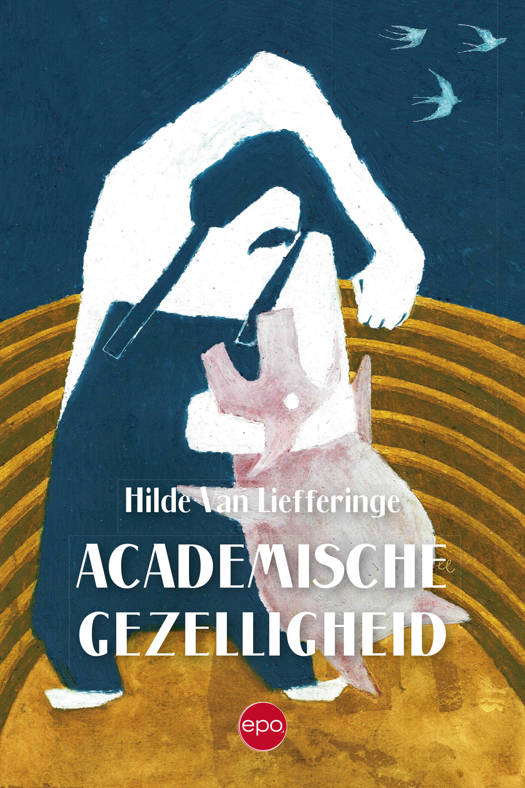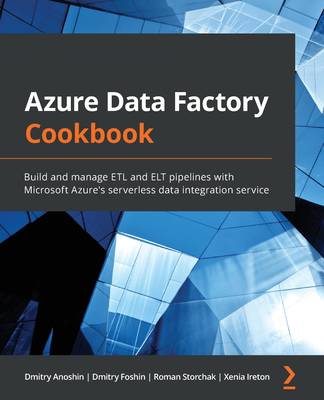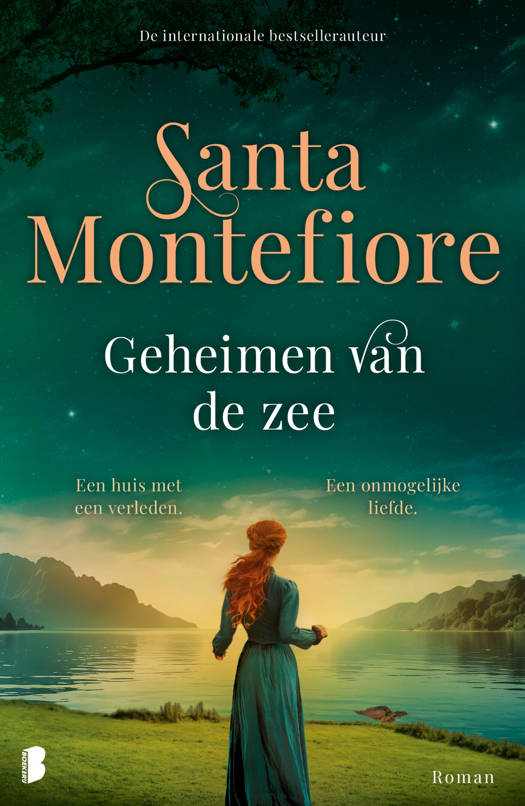
- Afhalen na 1 uur in een winkel met voorraad
- Gratis thuislevering in België vanaf € 30
- Ruim aanbod met 7 miljoen producten
- Afhalen na 1 uur in een winkel met voorraad
- Gratis thuislevering in België vanaf € 30
- Ruim aanbod met 7 miljoen producten
Azure Data Factory Cookbook
Build and manage ETL and ELT pipelines with Microsoft Azure's serverless data integration service
Dmitry Anoshin, Dmitry Foshin, Roman StorchakOmschrijving
Solve real-world data problems and create data-driven workflows for easy data movement and processing at scale with Azure Data Factory
Key Features
- Learn how to load and transform data from various sources, both on-premises and on cloud
- Use Azure Data Factory's visual environment to build and manage hybrid ETL pipelines
- Discover how to prepare, transform, process, and enrich data to generate key insights
Book Description
Azure Data Factory (ADF) is a modern data integration tool available on Microsoft Azure. This Azure Data Factory Cookbook helps you get up and running by showing you how to create and execute your first job in ADF. You'll learn how to branch and chain activities, create custom activities, and schedule pipelines. This book will help you to discover the benefits of cloud data warehousing, Azure Synapse Analytics, and Azure Data Lake Gen2 Storage, which are frequently used for big data analytics. With practical recipes, you'll learn how to actively engage with analytical tools from Azure Data Services and leverage your on-premise infrastructure with cloud-native tools to get relevant business insights. As you advance, you'll be able to integrate the most commonly used Azure Services into ADF and understand how Azure services can be useful in designing ETL pipelines. The book will take you through the common errors that you may encounter while working with ADF and show you how to use the Azure portal to monitor pipelines. You'll also understand error messages and resolve problems in connectors and data flows with the debugging capabilities of ADF.
By the end of this book, you'll be able to use ADF as the main ETL and orchestration tool for your data warehouse or data platform projects.
What You Will Learn
- Create an orchestration and transformation job in ADF
- Develop, execute, and monitor data flows using Azure Synapse
- Create big data pipelines using Azure Data Lake and ADF
- Build a machine learning app with Apache Spark and ADF
- Migrate on-premises SSIS jobs to ADF
- Integrate ADF with commonly used Azure services such as Azure ML, Azure Logic Apps, and Azure Functions
- Run big data compute jobs within HDInsight and Azure Databricks
- Copy data from AWS S3 and Google Cloud Storage to Azure Storage using ADF's built-in connectors
Who this book is for
This book is for ETL developers, data warehouse and ETL architects, software professionals, and anyone who wants to learn about the common and not-so-common challenges faced while developing traditional and hybrid ETL solutions using Microsoft's Azure Data Factory. You'll also find this book useful if you are looking for recipes to improve or enhance your existing ETL pipelines. Basic knowledge of data warehousing is expected.
Specificaties
Betrokkenen
- Auteur(s):
- Uitgeverij:
Inhoud
- Aantal bladzijden:
- 382
- Taal:
- Engels
Eigenschappen
- Productcode (EAN):
- 9781800565296
- Verschijningsdatum:
- 24/12/2020
- Uitvoering:
- Paperback
- Formaat:
- Trade paperback (VS)
- Afmetingen:
- 190 mm x 235 mm
- Gewicht:
- 653 g
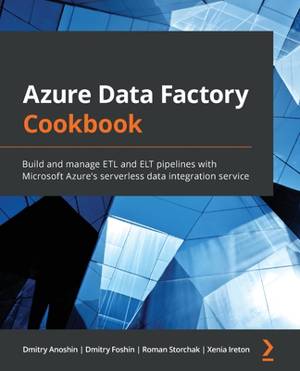
Alleen bij Standaard Boekhandel
Beoordelingen
We publiceren alleen reviews die voldoen aan de voorwaarden voor reviews. Bekijk onze voorwaarden voor reviews.