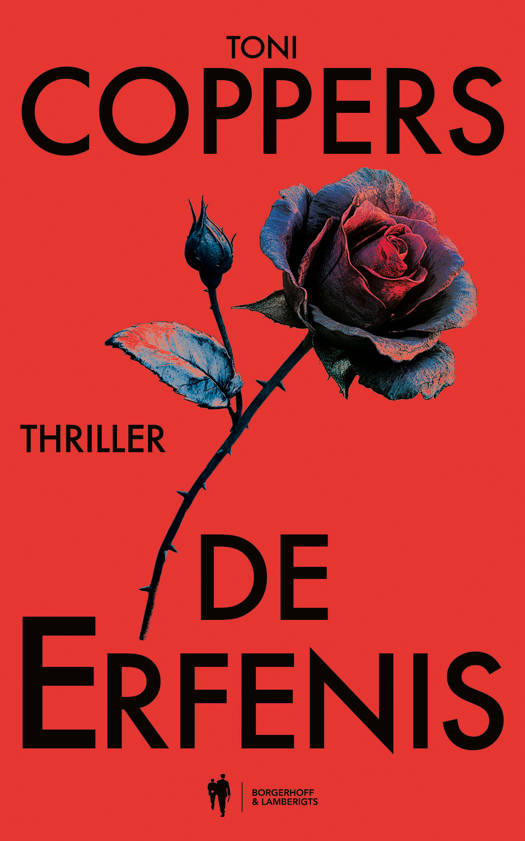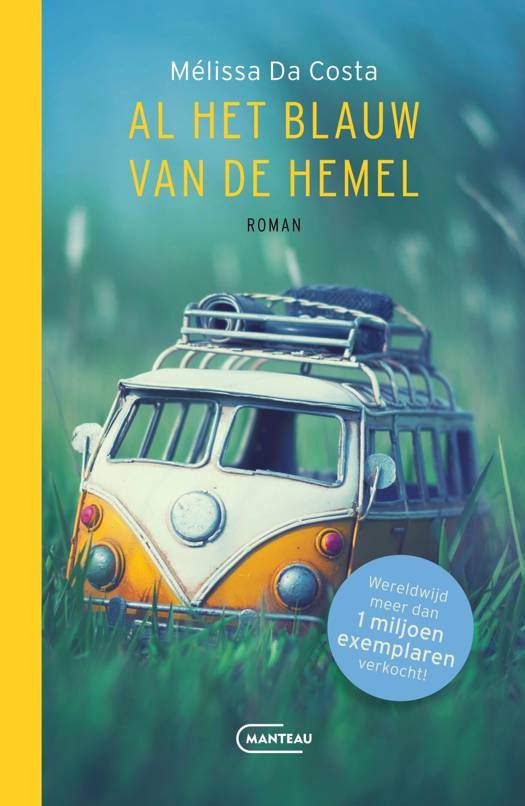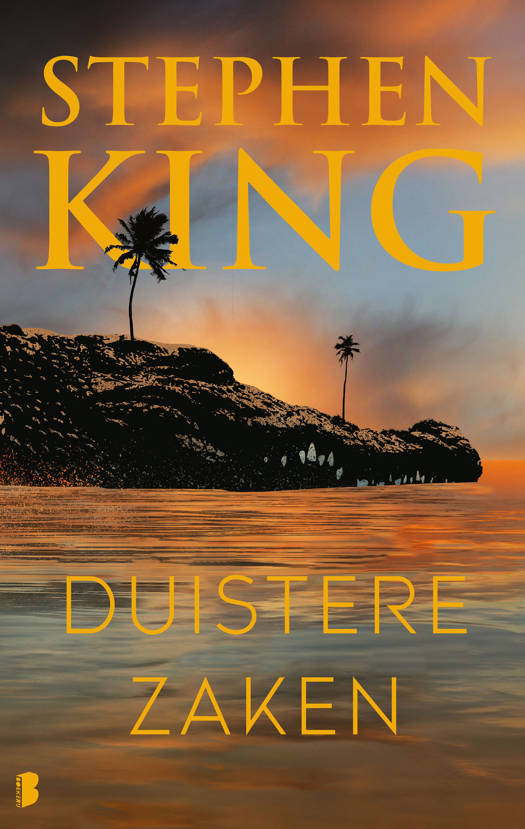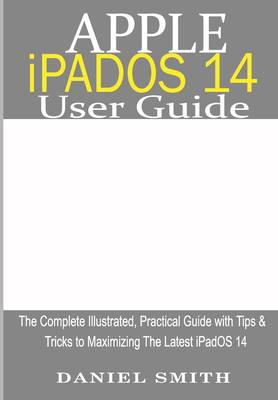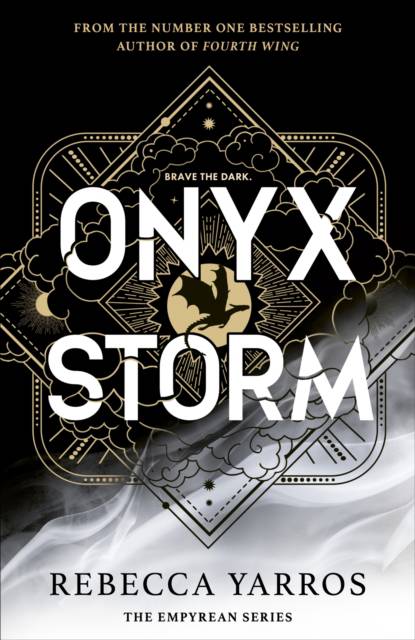
- Afhalen na 1 uur in een winkel met voorraad
- Gratis thuislevering in België vanaf € 30
- Ruim aanbod met 7 miljoen producten
- Afhalen na 1 uur in een winkel met voorraad
- Gratis thuislevering in België vanaf € 30
- Ruim aanbod met 7 miljoen producten
Zoeken
Apple iPadOS 14 User Guide
The Complete Illustrated, Practical Guide with Tips & Tricks to Maximizing the latest iPadOS 14
Daniel Smith
Paperback | Engels
€ 16,45
+ 32 punten
Omschrijving
A Comprehensive Guide to Mastering the iPadOS 14The main thing to realize about iPadOS is that it's built on the same foundation as iOS - but it has unique, powerful capabilities best suited to the larger display of the iPad. It includes almost all of iOS 14's new features, too.iPadOS014 includes almost all of the same features available in iOS 14 such as the redesigned interfaces for Siri and incoming calls, widget redesigns, updated Maps app, changes to Messages, and more, This book is a detailed in DEPTH guide that will help you to maximize your iPad experience. It has ACTIONABLE tips, tricks and hacks. It contains specific step-by-step instructions that are well organized and easy to read.Here is a preview of what you will learn: -How to set up your iPad-How to Multitask on Your iPad-New iPadOS 14 Features for iPad-Open Apps and Find Music and Quickly Using Spotlight Search-How to identify and remove unnecessary apps-20 Apple keyboard shortcuts business users need to know-Accessing the Control Center, iPadOS 14 and iPad new gestures-Send and receive sms messages on iPad via Text Message Forwarding-Use Apple Pencil To Take Notes on Lock Screen-Use The Smart Keyboard and Master The Keyboard Shortcuts-Learn to create and use Memoji in iPadOS 14-Learn the changes to notifications in iPadOS 14-Apple Pay Cash-How to use Siri-How to perform quick website search in Safari-How to play FLAC files on an iPad-Download Free Books on Your iPad-How to Use iCloud Keychain on Your iPad Devices-How to use Favorites in Apple Maps... and much more!Additional value for this book.-A well organized table of content and index that you can easily reference to get details quickly and more efficiently-Step-by-step instructions with images that will help you operate your Apple ipadOS 14 in the simplest terms.-Latest tips and tricks to help you maximize your latest ipad to the fullestScroll up and Click the "Buy Button" to add this book to your shelve.
Specificaties
Betrokkenen
- Auteur(s):
- Uitgeverij:
Inhoud
- Aantal bladzijden:
- 364
- Taal:
- Engels
Eigenschappen
- Productcode (EAN):
- 9798688809909
- Verschijningsdatum:
- 21/09/2020
- Uitvoering:
- Paperback
- Formaat:
- Trade paperback (VS)
- Afmetingen:
- 170 mm x 244 mm
- Gewicht:
- 580 g
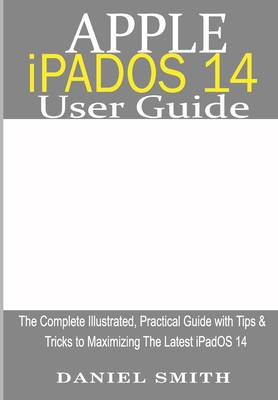
Alleen bij Standaard Boekhandel
+ 32 punten op je klantenkaart van Standaard Boekhandel
Beoordelingen
We publiceren alleen reviews die voldoen aan de voorwaarden voor reviews. Bekijk onze voorwaarden voor reviews.