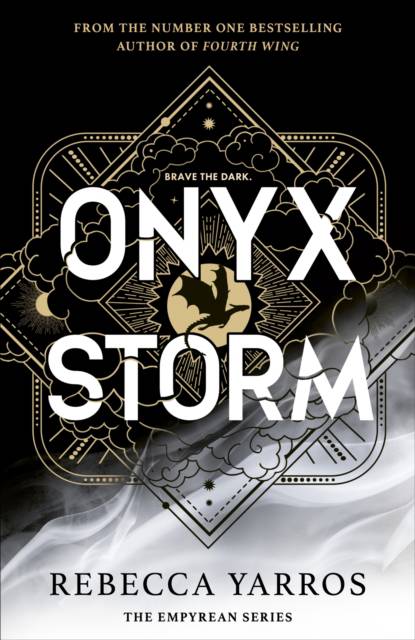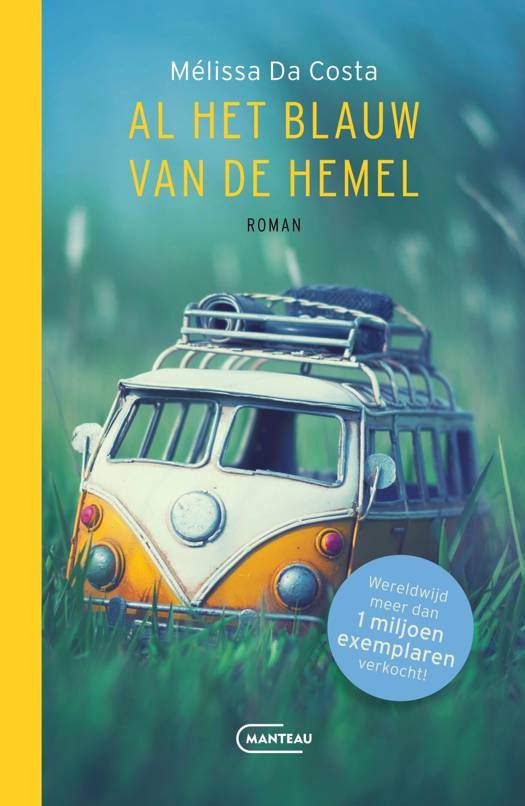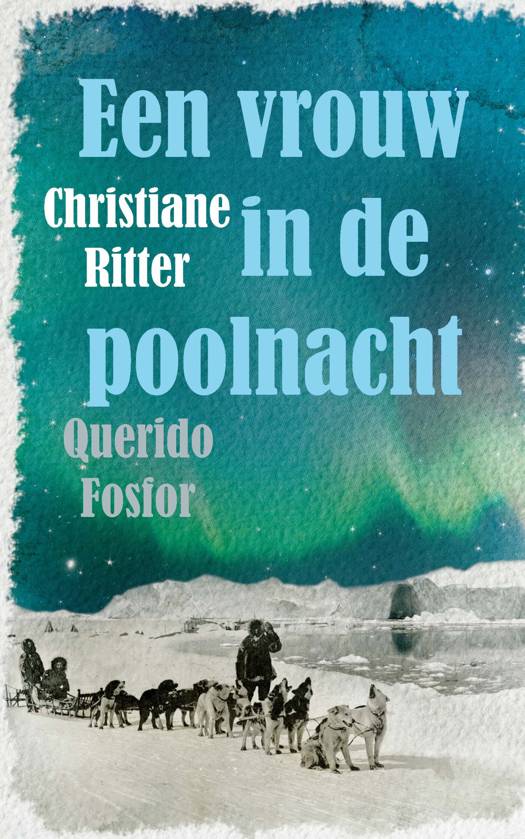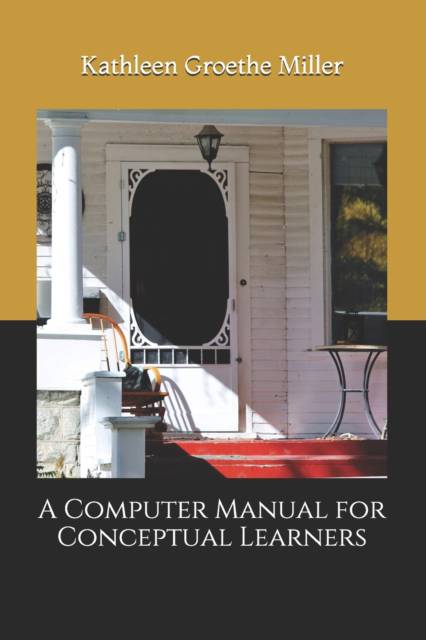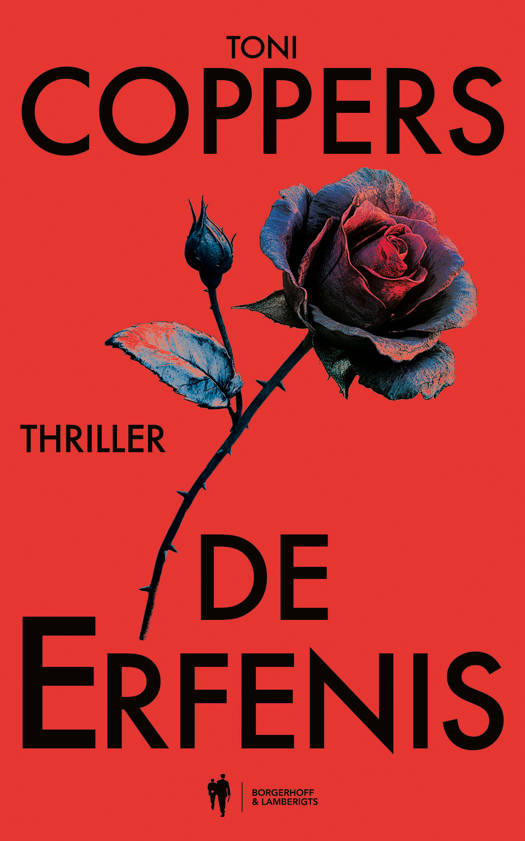
- Afhalen na 1 uur in een winkel met voorraad
- Gratis thuislevering in België vanaf € 30
- Ruim aanbod met 7 miljoen producten
- Afhalen na 1 uur in een winkel met voorraad
- Gratis thuislevering in België vanaf € 30
- Ruim aanbod met 7 miljoen producten
Zoeken
€ 23,95
+ 47 punten
Omschrijving
The "Miss Manners Goes Geek" beginner's manual for Windows specifically created for conceptual learners. Because computer use is no longer optional in the modern world, this do-it-yourself manual was designed especially for those final remaining hold-outs who hate technology in general, and computers in particular. It takes the literary/artistic type through every single step required to obtain a basic-to-intermediate understanding of computers, with the emphasis on "understanding." And while the introduction is aimed at an older, and distinctly hostile and essentially captive audience of technology-averse first-time users, the lessons themselves would be suitable for anyone who wishes to advance with computers by gaining a conceptual understanding of how they work. The manual is divided into 10 short lessons which presuppose absolutely no knowledge of computers. It is written in clear, conversational prose, and explains computers in the same manner that non-technical subjects are taught. When completed, the student will have acquired the ability to purchase a computer and internet service; set up a new computer; create and read a personalized daily newsfeed; shop and bank online; apply for online accounts, download and install apps; use the media player and transfer CDs to a computer and MP3 player; create and organize files and folders; use the internet to view art and access free, archival material; create and use internet email and Facebook, apply for personal and conference video accounts; edit digital images, and use a digital camera. It contains an 18-page glossary of terms for reference, and explains each term and technique in painstaking, standard-usage English instead of abbreviated, incomprehensible techno-speak. Special note about the black and white edition: Although it does contain the same the pictures as the color version, this budget, black and white edition is not intended to function as a "picture book." The poor quality of the images relegates them to the status of supplements only, and although they might enhance the written explanations, they are not reliable sources of independent information for first-time computer users.
Specificaties
Betrokkenen
- Auteur(s):
- Uitgeverij:
Inhoud
- Aantal bladzijden:
- 510
- Taal:
- Engels
Eigenschappen
- Productcode (EAN):
- 9781656766663
- Verschijningsdatum:
- 22/03/2021
- Uitvoering:
- Paperback
- Formaat:
- Trade paperback (VS)
- Afmetingen:
- 152 mm x 229 mm
- Gewicht:
- 675 g

Alleen bij Standaard Boekhandel
+ 47 punten op je klantenkaart van Standaard Boekhandel
Beoordelingen
We publiceren alleen reviews die voldoen aan de voorwaarden voor reviews. Bekijk onze voorwaarden voor reviews.